Monopam Gateway Requirements - v2023.04
Monopam Gateway provides Privileged Session management capabilities for Monopam. All privileged session is managed and operated by Monopam Gateways. Monopam Gateway service will be install on windows Operating System.
Operating Systems
Monopam Gateway Service can be installed only on Microsoft Windows Servers.
In the table below supported Operating Systems are listed.
Monopam Gateway Service is using RDS in Windows system. Because of that Windows Server must be joined to the Active Directory Domain.
Operating System | Monopam Remote Service |
|---|---|
Windows Server 2019 | Supported |
Windows Server 2022 | Supported |
Hardware Requirements
The table below lists CPU, disk, and memory requirements for the supported operating system.
| Minimum | Recommended |
|---|---|---|
CPU Core | 8 Core | 16 Core |
CPU Speed | 2.1 GHz | 2.1 GHz |
Memory | 16 GB | 32 GB |
Disk | 100 GB | 200 GB |
Ipv6 must be disabled on the Windows Server.
Software Requirements
Monopam Gateway Server needs the below software requirements.
Monopam Gateway Server must be joined to do Active Directory Domain.
Remote Desktop Services must be installed.
Deployment Type → Quick Start
Deployment Scenario → Session-based Desktop Deployment
Service User Requirements
Monopam needs a service user for the local service account password management and file transfer operations.
Example User name format “monopam_svc“
Service account must have a local administrator rights on all servers.
Antivirus Exceptions
It is best practice to exclude Monopam Gateway service executables and files from antivirus scan.
C:\Monopam\*.*
C:\Windows\System32\MonoSignBrowser.dll
C:\Windows\System32\MonoSignCredential.dll
C:\Windows\System32\MonoSignCredentialFilter.dll
C:\Windows\System32\MonoSignCredentialPasswordless.dll
C:\Windows\System32\MonoSignCredentialSSP.dll
C:\Windows\System32\MonoWebError.htmIf Monopam Gateway server is using for NFS share, NFS share folder must be exclude from antivirus scanning.