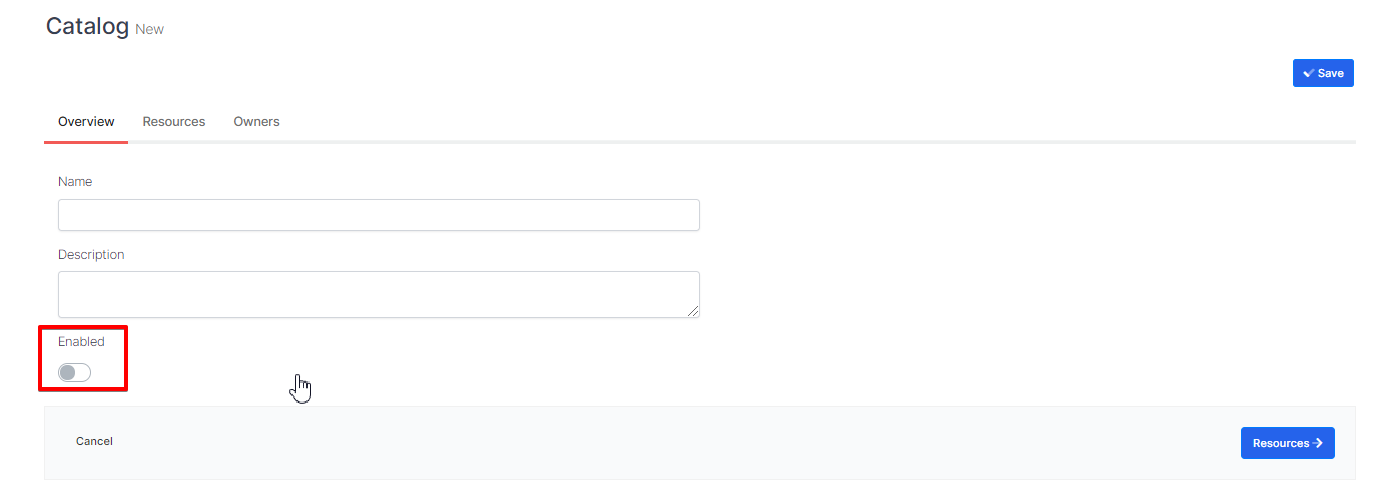Create Catalog
You can add new catalogs to the system from this page. You can reach this page by clicking the Create Catalog button in the upper right corner of the Access Catalogs page.

Name This is the field where you can enter the name of the catalog you want to create.

Descirption This is the field where you can enter the definition of the catalog you want to create.
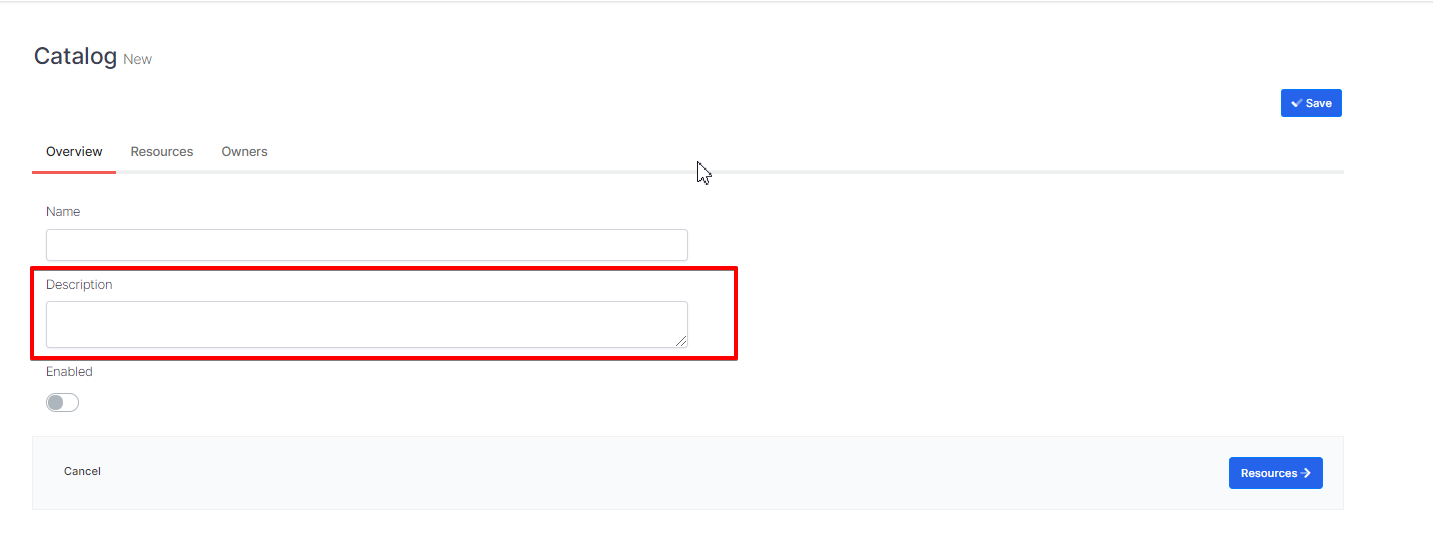
Enabled
This is the area where you will activate the catalog you want to create.