Create New Profile Source
To create a New Profile Source, please fill all the configuration fields as shown.
Example:
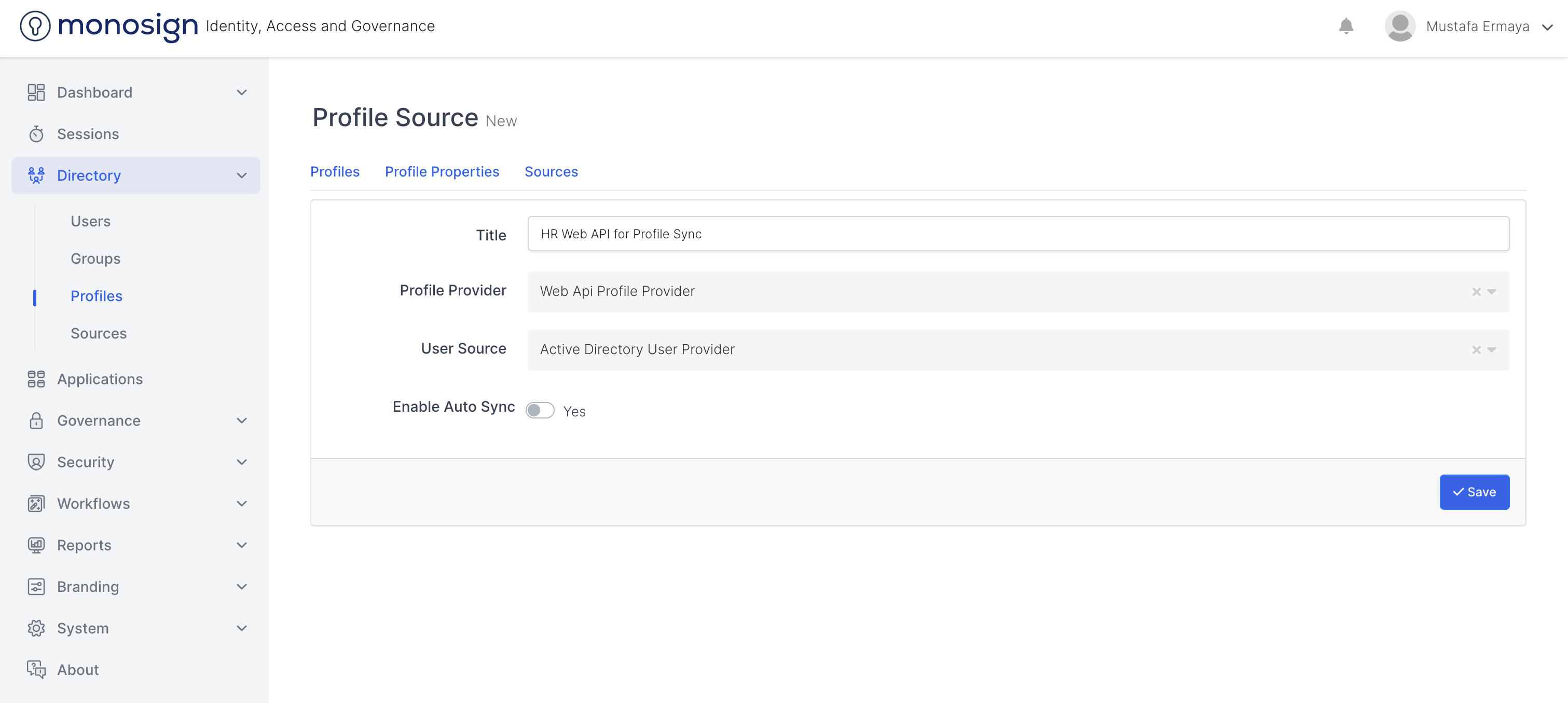
Create Profile Source
Fields | Description |
|---|---|
Title | Profile Source Title |
Profile Provider | User Profile Provider Type that MonoSign supports. Supported Providers : Active Directory Profile Provider, Postgres Profile Provider, Web Service Profile Provider, Oracle Profile Provider, MSSQL Profile Provider, Web Api Profile Provider |
User Source | Defines that which User Source users' profiles will be mapped. Admin user can choose any user source on the list (Including “Internal User Source“) |
Enable Auto Sync | Information about if Auto Sync enabled for syncing profiles |
Please check and fill all the configurations based on your scenario and click the “Save“ button. You will be redirected to Profile Source List page.
