Create Source
To create a New User Source, please fill all the configuration fields as shown.
Example:
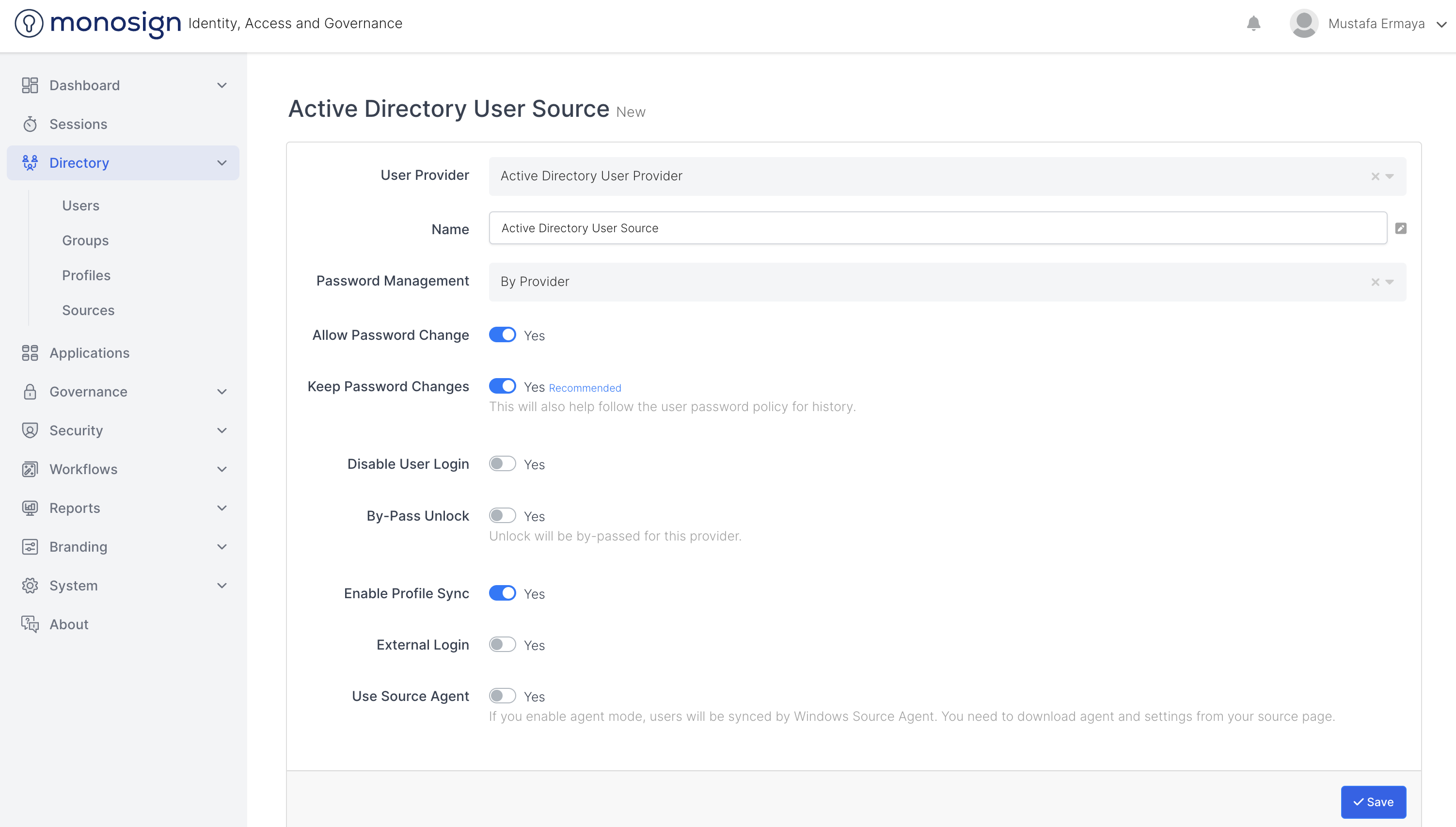
Active Directory User Source
Fields | Description |
|---|---|
User Provider | User Source Provider Type that MonoSign supports. Supported Providers : Active Directory User Provider, File Server User Provider, MsSql User Provider, Oracle User Provider, Postgres User Provider, Social User Provider, Web API User Provider and WebService User Provider |
Name | User Source Name |
Password Management | Defines that password management will be handled by provider or by MonoSign. |
Allow Password Change | Defines that provider will allow password change |
Keep Password Changes | Defines that MonoSign keep history of password changes |
Disable User Login | Defines that user can or can’t login to MonoSign Account via User Source |
By-Pass Unlock | Defines that user can or can’t unlock User Source Account. If by-pass unlock is enabled, the user only can unlock MonoSign Account. |
Enable Profile Sync | Define that Profile Sync enabled or disabled for Users. If enable profile sync is enabled, profile sync will be permitted via user source or profile source. |
External Login | Defines that User Source will allow external login |
Use Source Agent | If you enable agent mode, users will be synced by Windows Source Agent. You need to download agent and settings from your source page. |
Please check and fill all the configurations based on your scenario and click the “Save“ button. You will be redirected to User Source List page.
