QR Code Customization
Windows
You can customize the QR Code Color, Background, and Logo on the QR Code from the Registry on Windows.
Please use the following parameters to put your customization.
Navigate to the following path on Registry.
HKEY_LOCAL_MACHINE\SOFTWARE\Microsoft\Windows\CurrentVersion\Authentication\Credential Providers\{0133CABD-42B6-4216-BC32-0000000003F0}
Key | Description | Default Value |
|---|---|---|
QRForegroundColor | Hex Color Code | #000000 |
QRBackgroundColor | Hex Color Code | #FFFFFF |
QRThumbnail | Base 64 Format | Monofor Logo |
QRThumbnailGrayscale |
| true |