How to Modify Array Data on MonoSync
This document helps you to modify array data on MonoSync objects. Let’s assume that you have objects created by MonoSync API, Integration or User. If object has array type property, admin user is able to Add, Remove and Replace an array item.
📘 Instructions
Admin user will be following three steps.
Add an item to Array.
Remove an item on Array.
Replace an item on Array.
In order to modify array data on MonoSync, please click the Object Types button on Sidebar, Select and Click which Object Type array data will be modified, click Actions button in the upper right corner and click the Change Array Data on the actions menu.
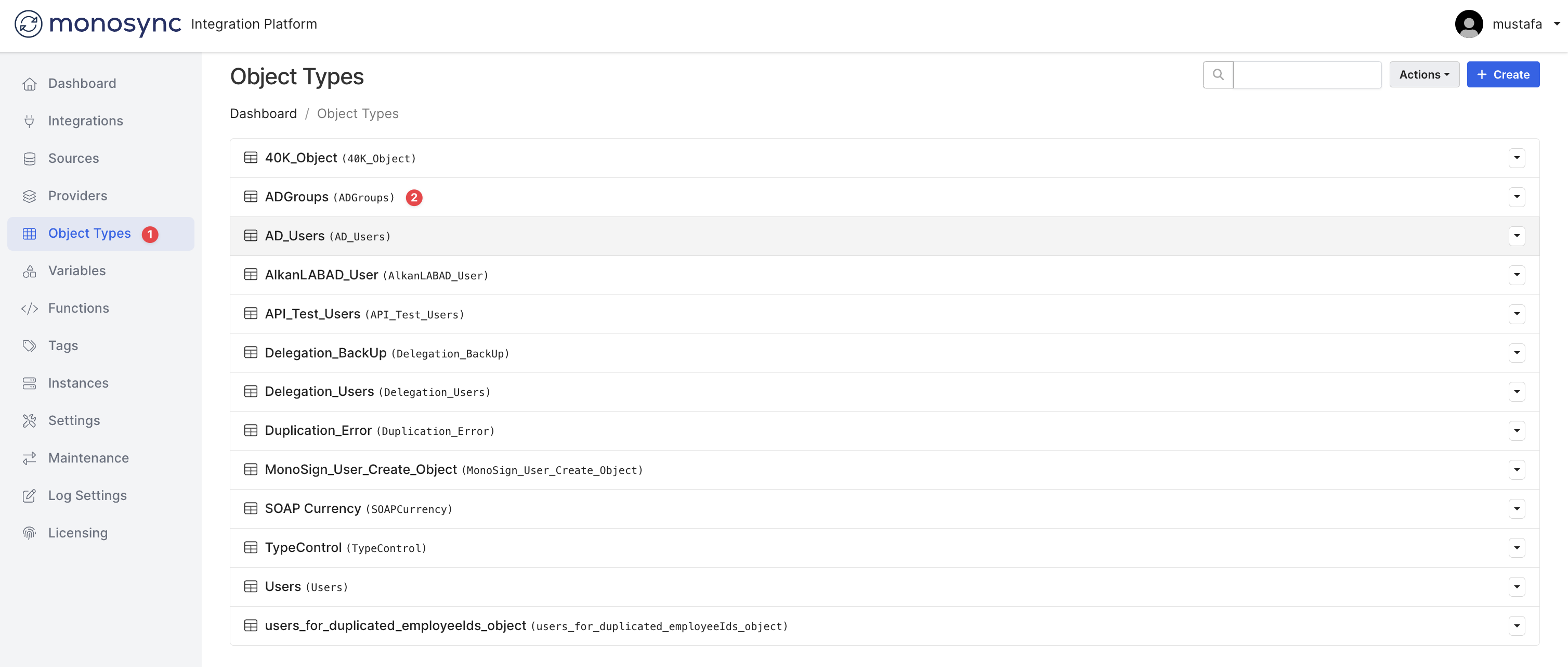
Object List View
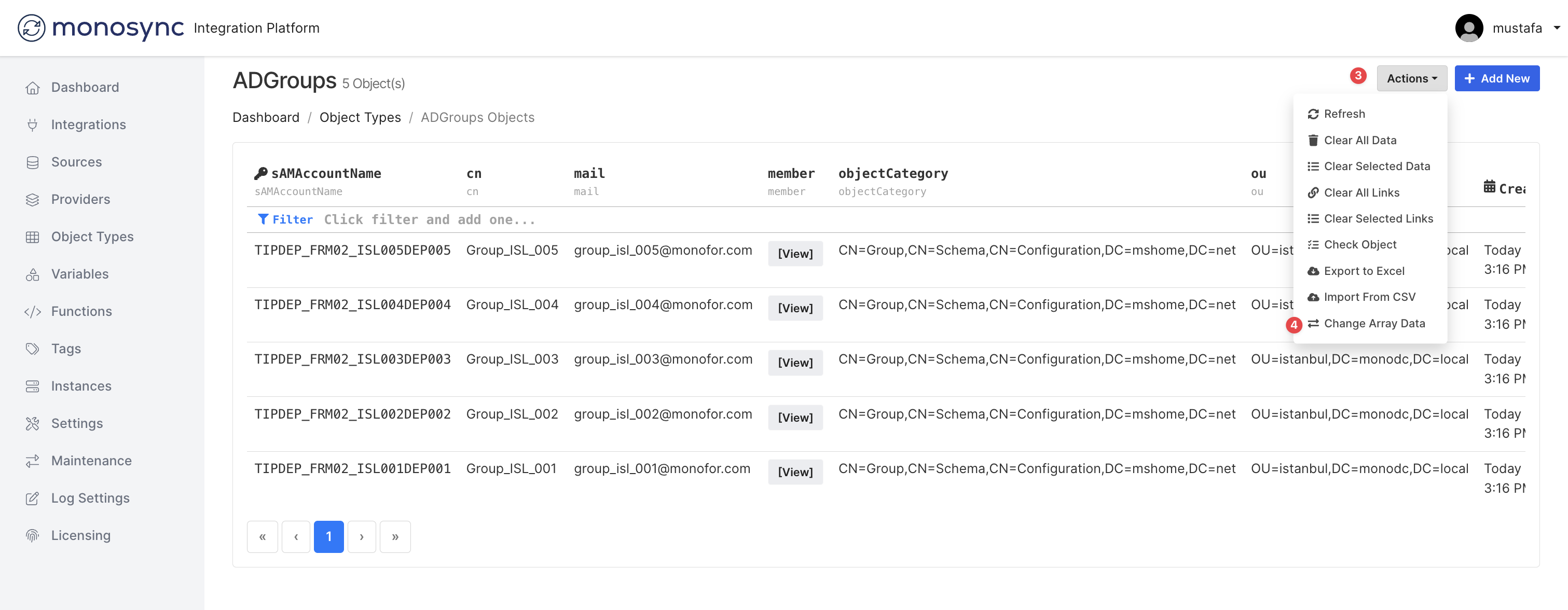
Change Array Data
Once Change Array Data button clicked, change array data modal will be shown.

Change Array Data Modal
Fields | Description |
|---|---|
Operation Type | Type of operation 1-) Add: If an item wants to be added to Array 2-) Remove: If an item wants to be removed on Array 3-) Replace: If an item wants to be replaced with a new value on Array |
Property Name or Title | The name or title of the array type property. |
Value | The value that will be added If operation type is Add The value that will be removed if operation type is Remove The value that will be replaced to “New Value“ if operation type is Replace |
New Value | The array value that will be overwritten to “New Value“ if operation type is Replace |
Ignore Case | Ignores casing while comparing the values in the array for Remove and Replace actions. |
1 - Add an Item to Array
On the modal, please select Add operation type, write your array type property name or title and the value. Once Change Data button is clicked, “Test User 6“ item will be added to member property.
For Example:

Values Before
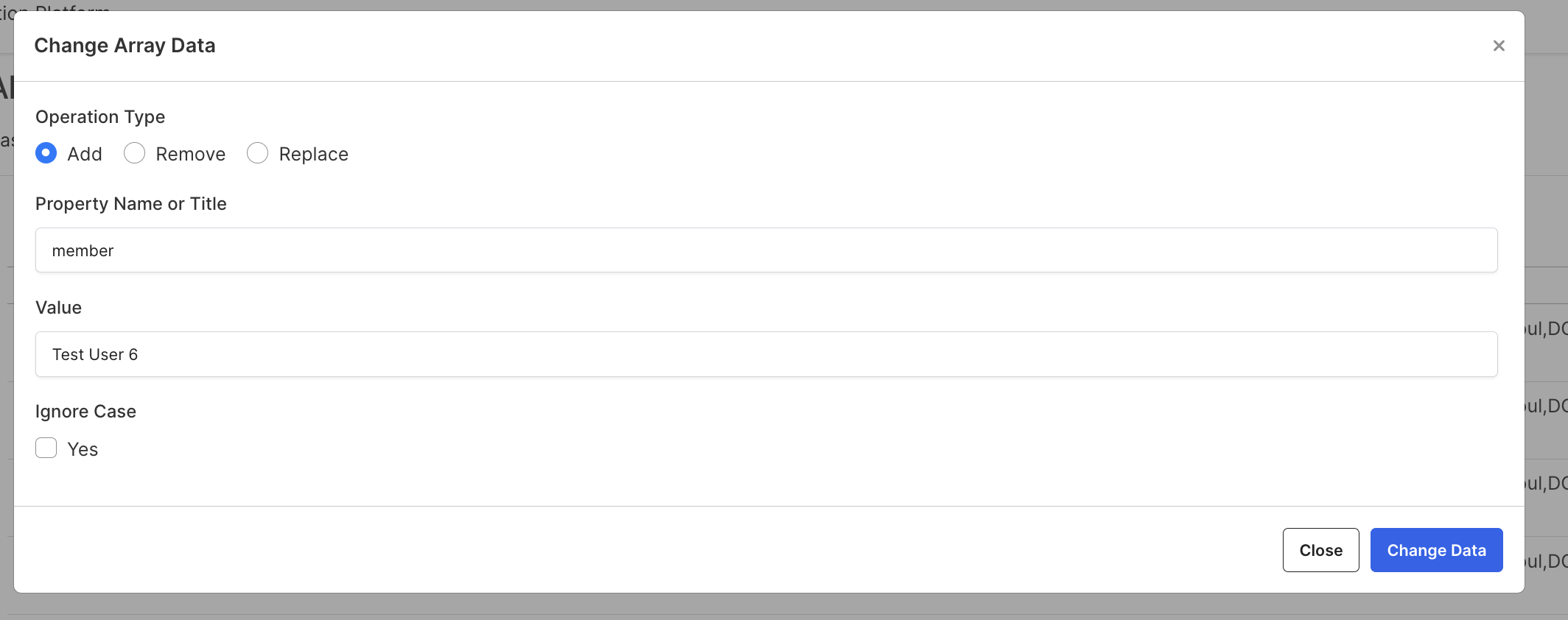
Add Array Item
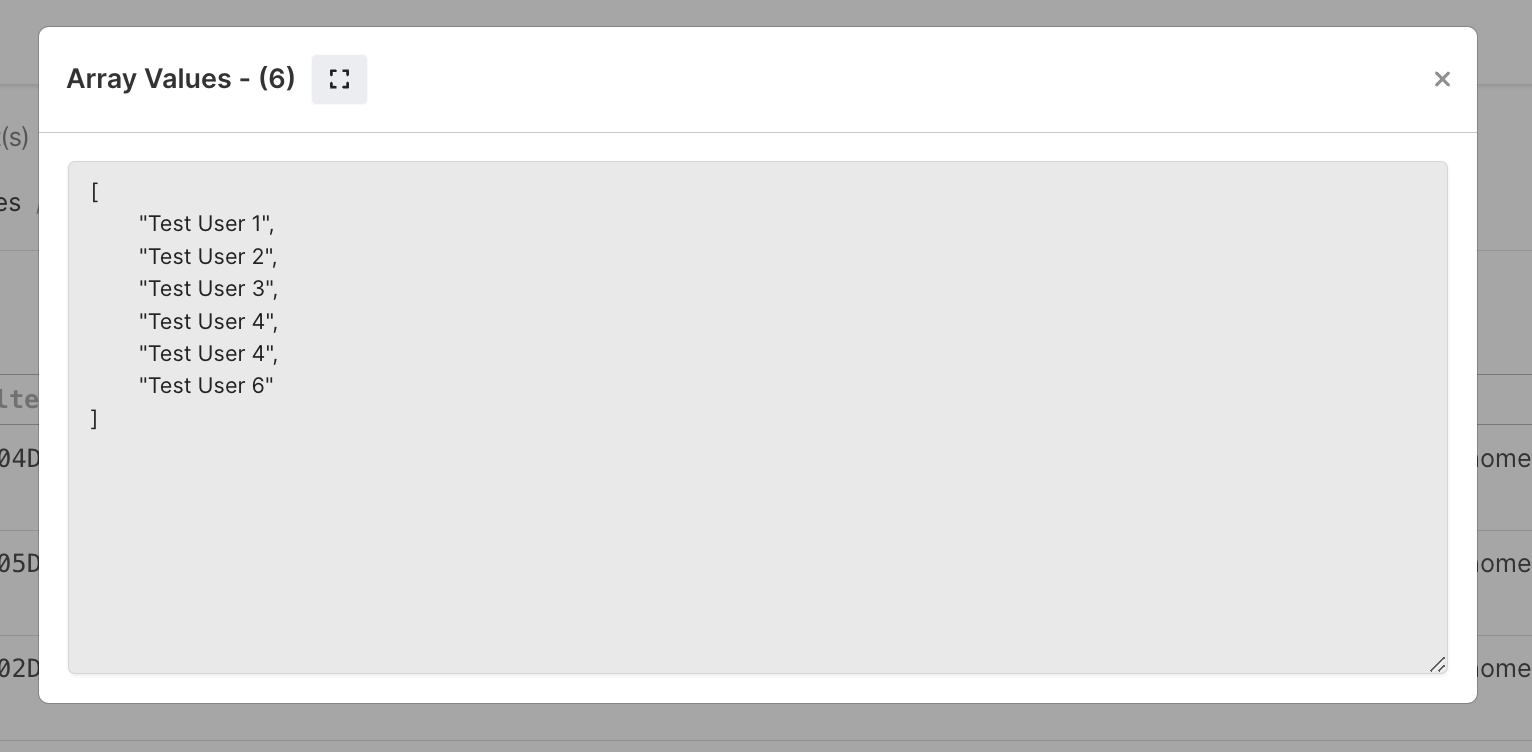
Values After
2 - Remove an Item on Array
On the modal, please select Remove operation type, write your array type property name or title and the value. Ignore Case is optional. You can select ignore case checkbox while comparing the values on the array for Remove and Replace actions. Once Change Data button is clicked, “Test User 1“ item will be removed on member property.
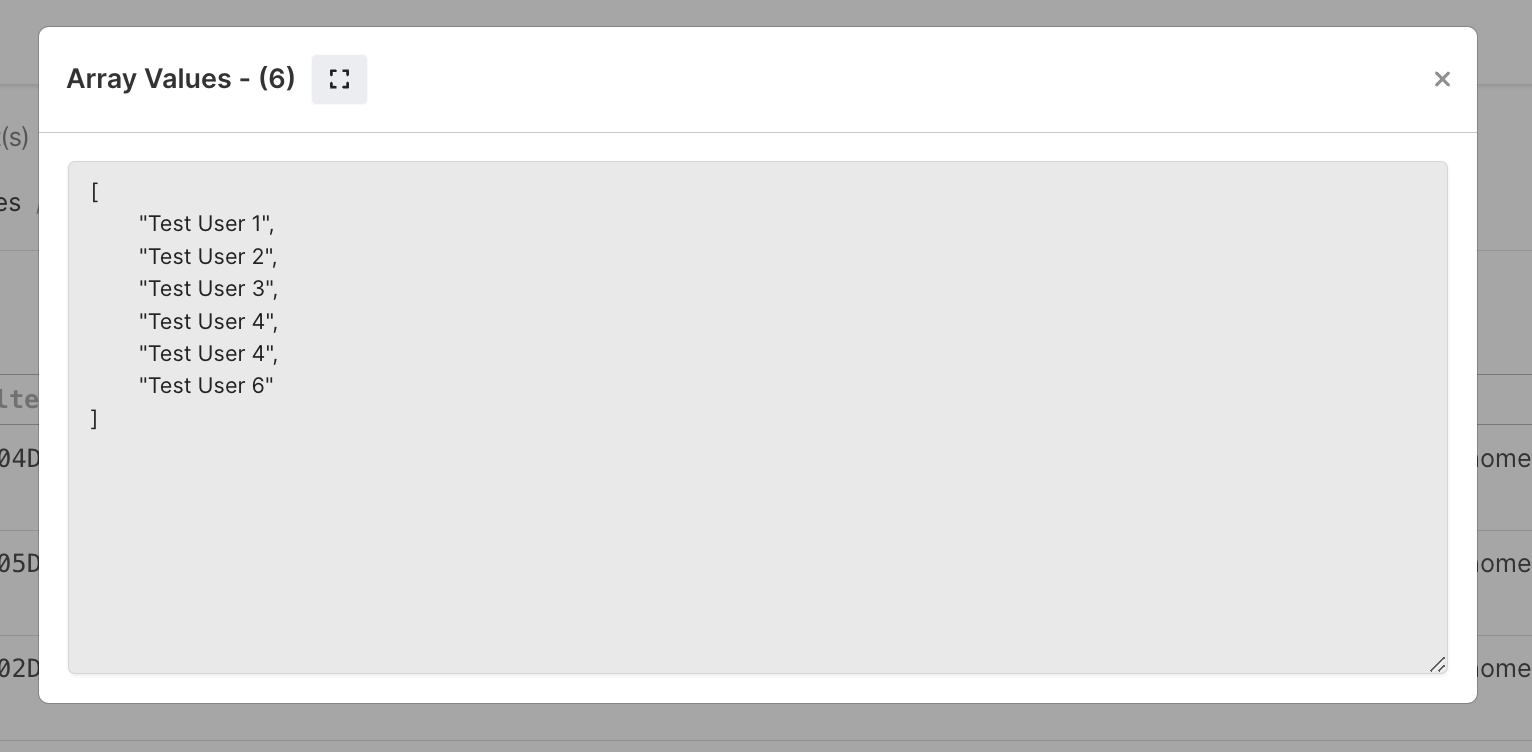
Values Before
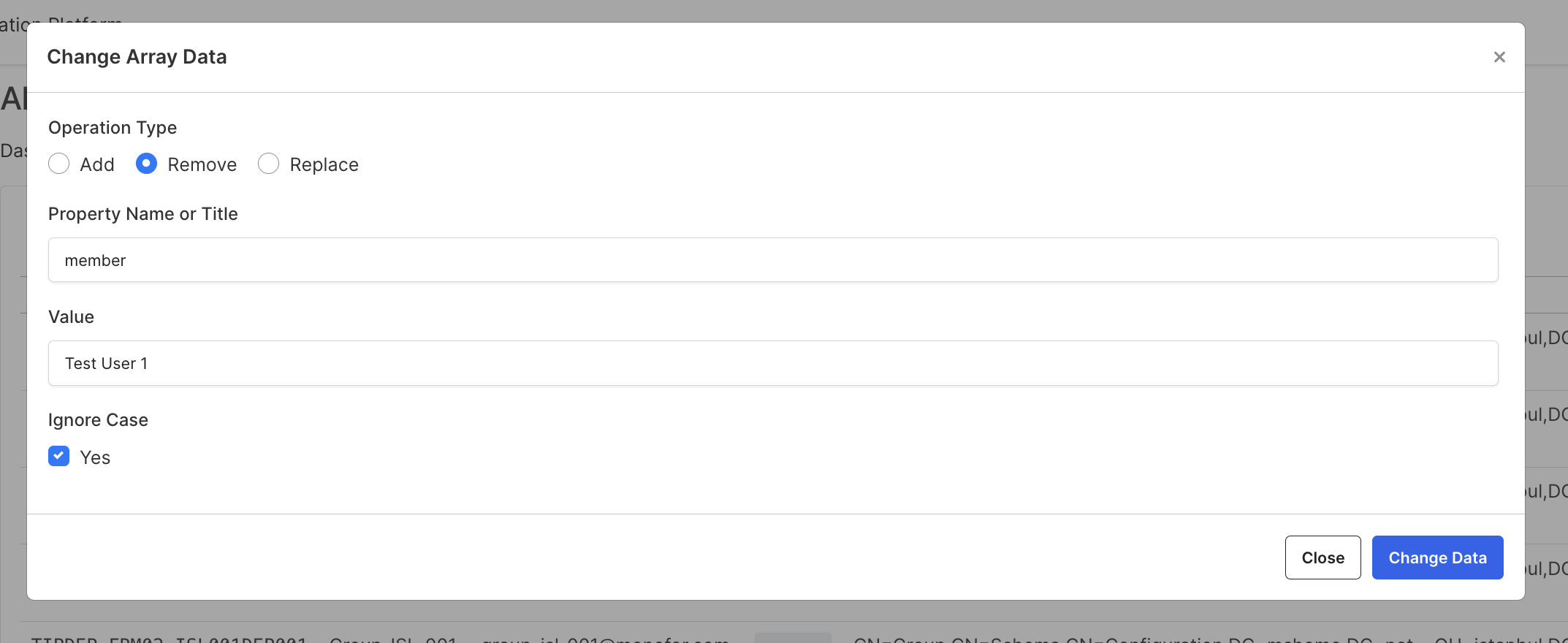
Remove Array Item
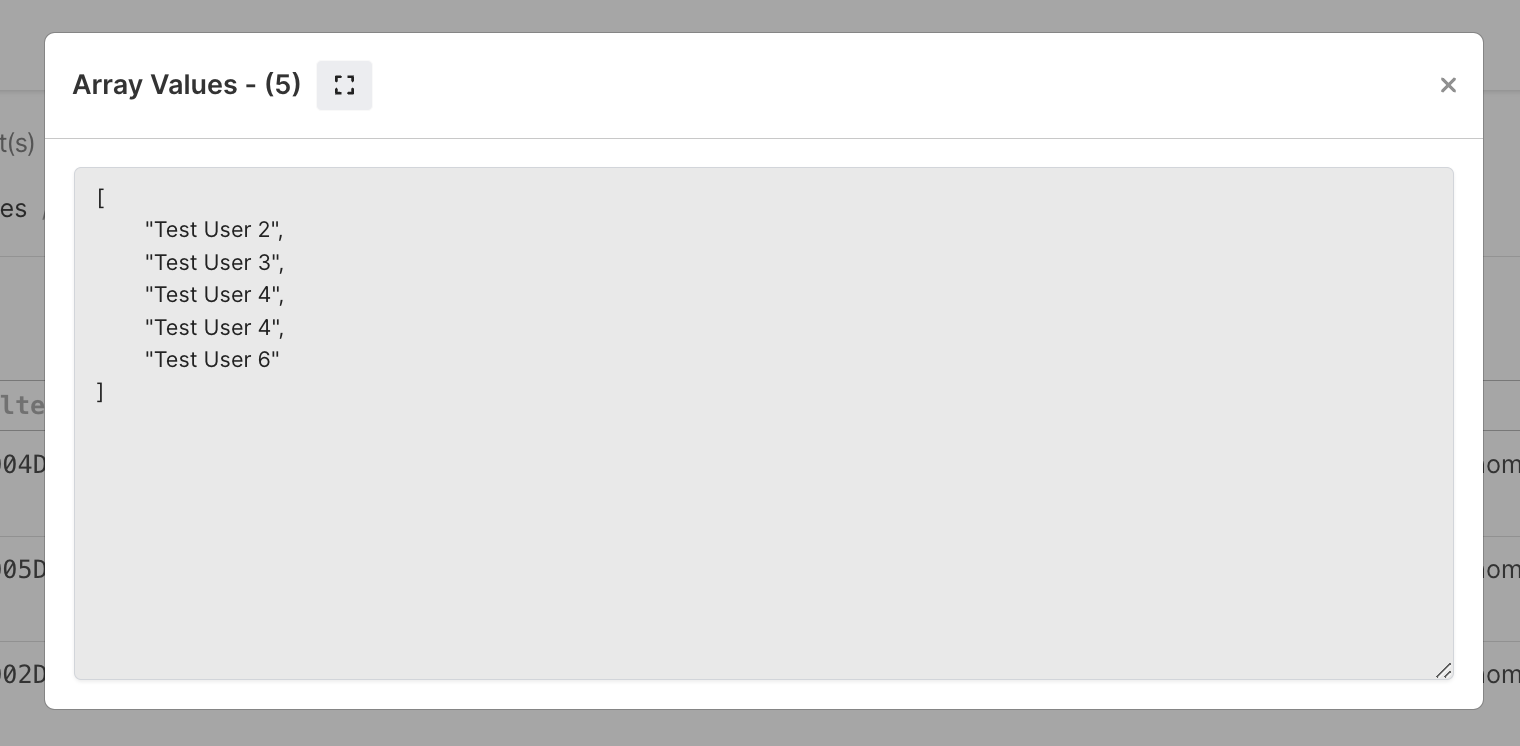
Values After
3 - Replace an Item on Array
On the modal, please select Replace operation type, write your array type property name or title, the value and the new value. Ignore Case is optional. You can select ignore case checkbox while comparing the values on the array for Remove and Replace actions. Once Change Data button is clicked, “Test User 4“ will be replaced to “Test User 5“ on member property.
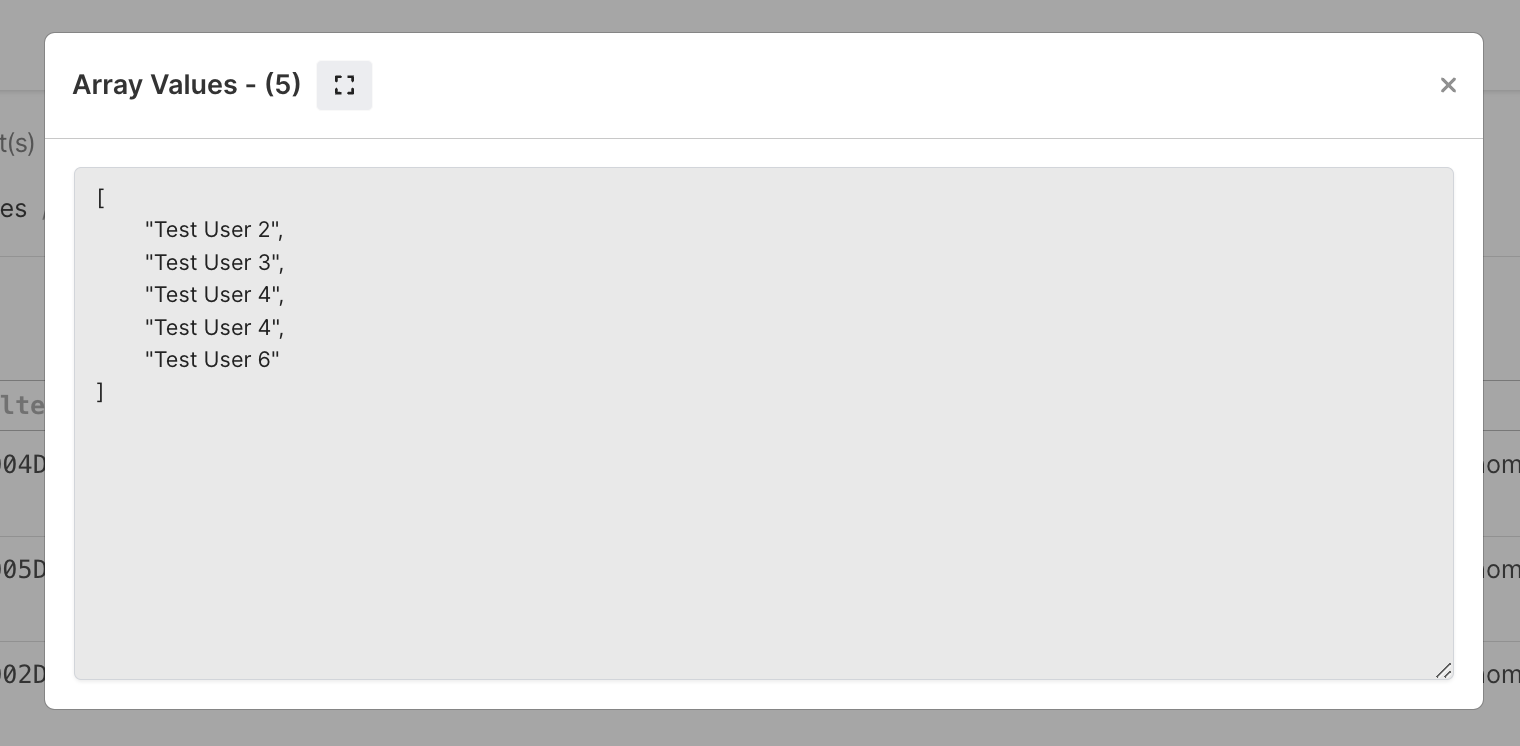
Values Before
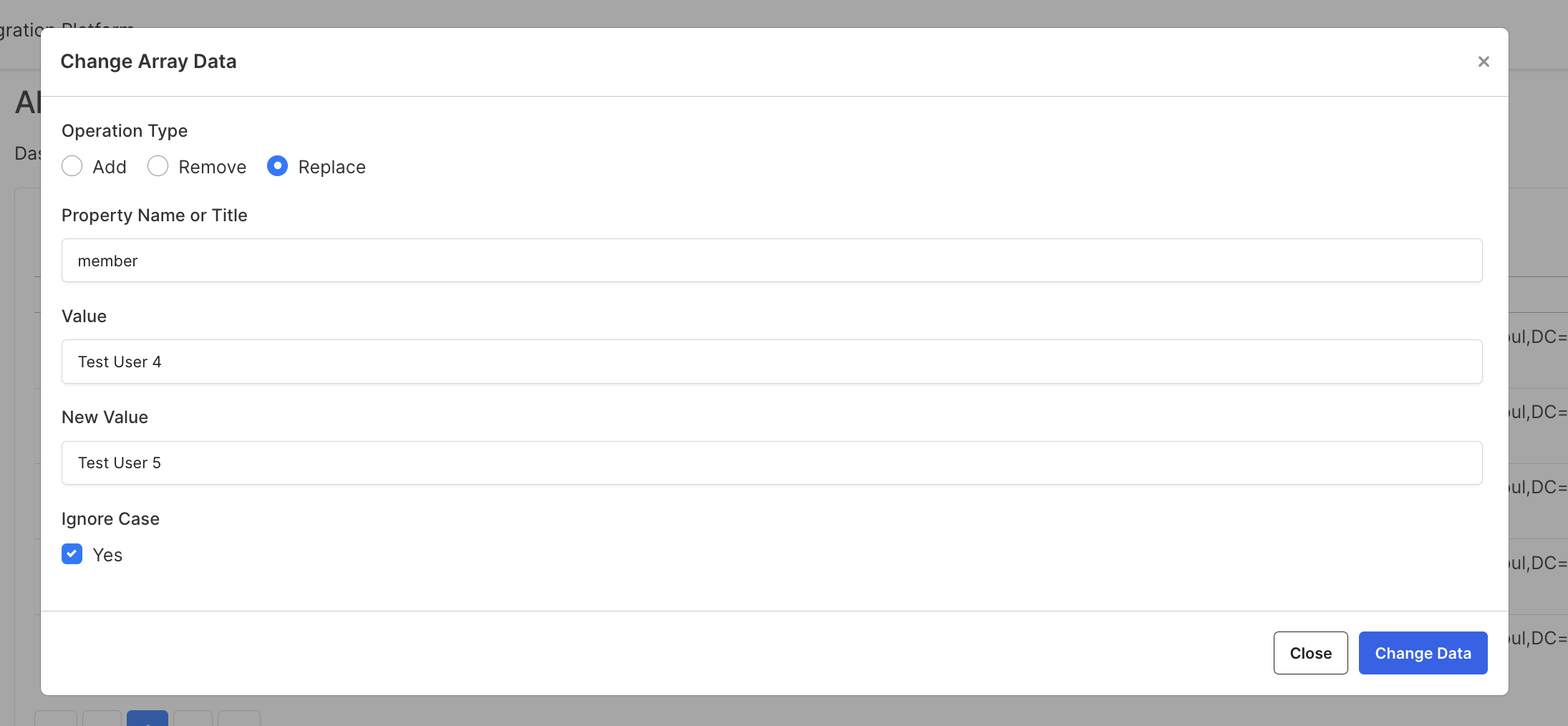
Replace an Array Item
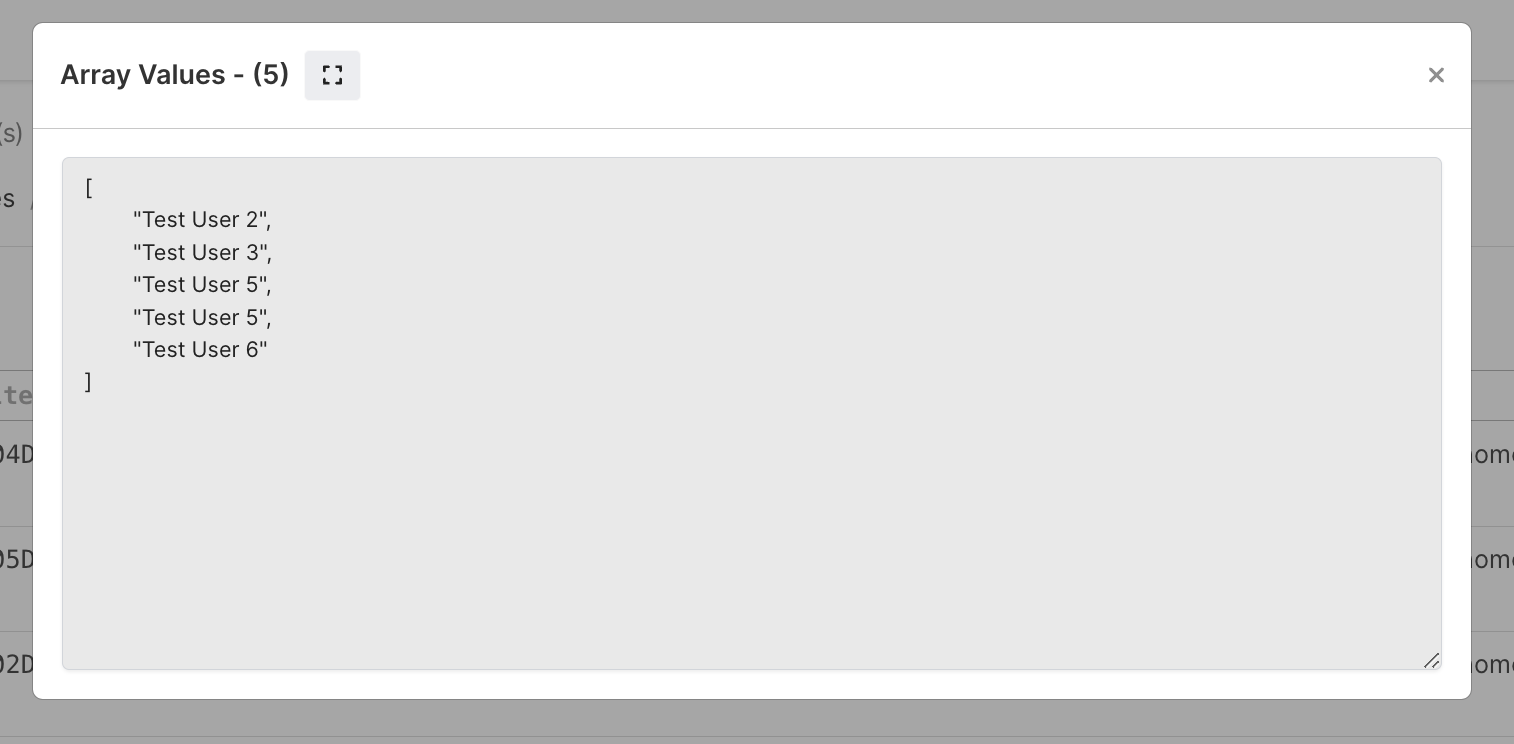
Values After
The actions may take some time to process depending on the total object count.
