How to test AV exclusions/exceptions ?
🤔 Problem
Monofor Monopam Gateway recommends to exclude installation folders from Antivirus scanning. In the event where antivirus is suspected to still be affecting Monofor Monopam Gateway product functionality, is there a way to verify that the antivirus exceptions are working as expected?
🌱 Solution
To confirm antivirus exceptions are working, use the EICAR test:
Note The files are not required to be named test, however for troubleshooting purposes, naming it test will make it easier to locate.
Navigate to respective Monofor Monopam Gateway product folder. Examples include:
Open Notepad as administrator. Paste the below antivirus test script into Notepad:
X5O!P%@AP[4\PZX54(P^)7CC)7}$EICAR-STANDARD-ANTIVIRUS-TEST-FILE!$H+H*Note The third character (X5O is a capital letter 'O', not a zero.)
Save this file at
test.txtin the respective product folder.Wait for a minute and see whether
test.txtdisappears or an antivirus notification happens.If
test.txtfile does not disappear and no notification happens, renametest.txttotest.com.Wait for a minute and see whether
test.comdisappears or an antivirus notification happens.
If the test.txt or test.com file disappears or an antivirus notification happens, the antivirus is still scanning the folder and the exceptions needs to be properly configured by the antivirus administrator.
Not all antivirus solutions work with the EICAR test, though most of the popular antivirus solutions do. For a list, see the red results at Virus Total EICAR test.