Create New Property Group
The Create New Property Group page is where you can create a new property group.
On the Create property group page,
Title
Name
Description
Parent Group
Contains fields where you can specify information.
Title
This is the field where you can specify the title of the property group to be created.
Name
This is the field where you can specify the name of the property group to be created.
Description
This is the field where you can specify the description for the property group to be newly created.
Parent Group
This is the area where you can specify a parent group for the property group to be newly created. There are 4 options to choose from.
Company - This is the field where the parent group is determined as a company.
Default - This is the field where the parent group is set as Default.
Other - This is the field where the parent group is set to Default other.
Personal - This is the field where the parent group is set to Default personal.
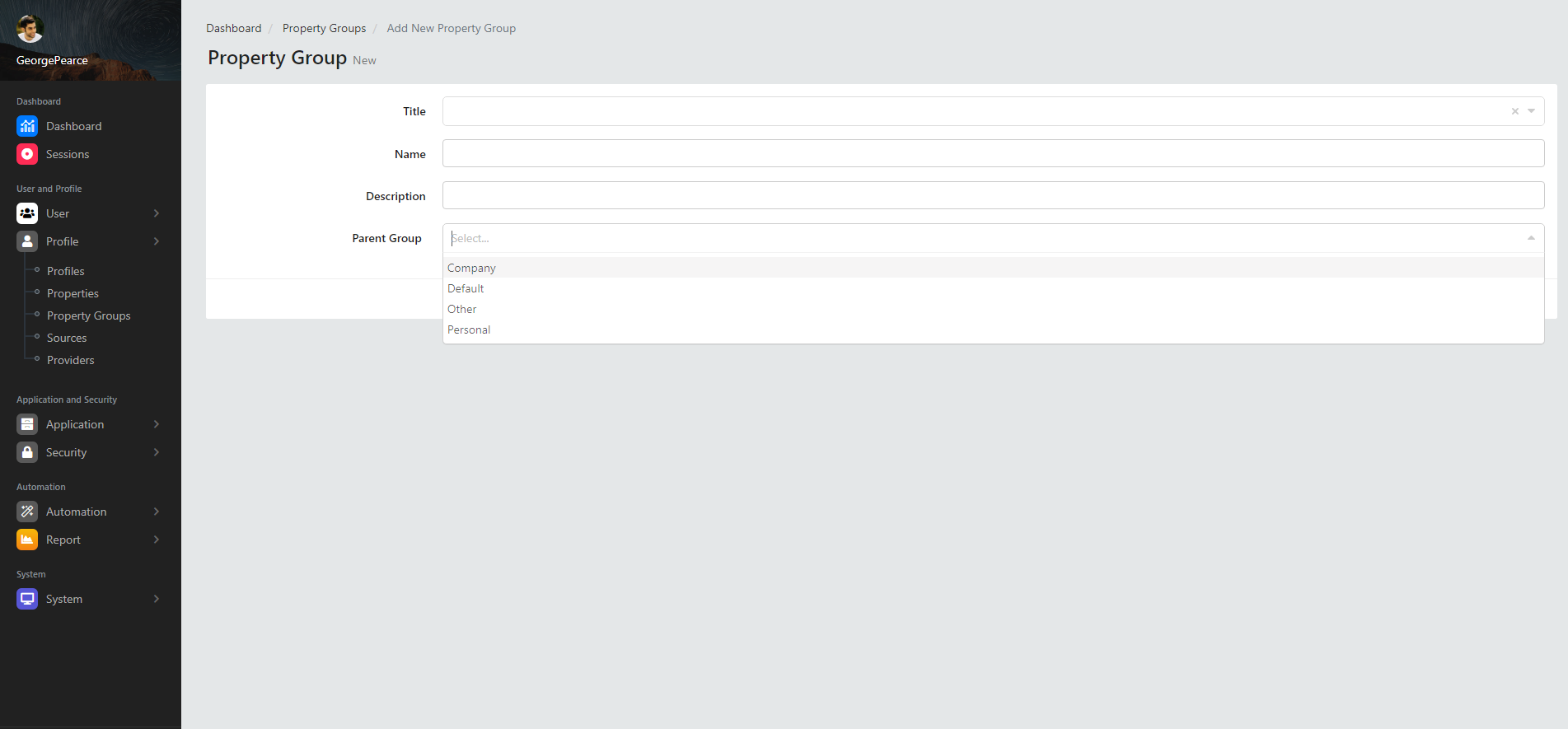
To add a new feature group, click the "save" button on the page after the fields are filled. Issues a confirmation notification that the new profile property set creation was successful.
