Property Groups
Property groups are the part where the properties defined for the user are grouped and sorted. feature groups in this field,
Title
Name
Describing
Parent
You can filter as
Remove Property Group
To delete the feature group or groups, you can do so by pressing the red buttons next to the feature groups. When you click the button, "Are you sure?" "This property will be removed! If you remove this property it will be deleted permanently. If there is an property for this property group, you can't before remove properties.
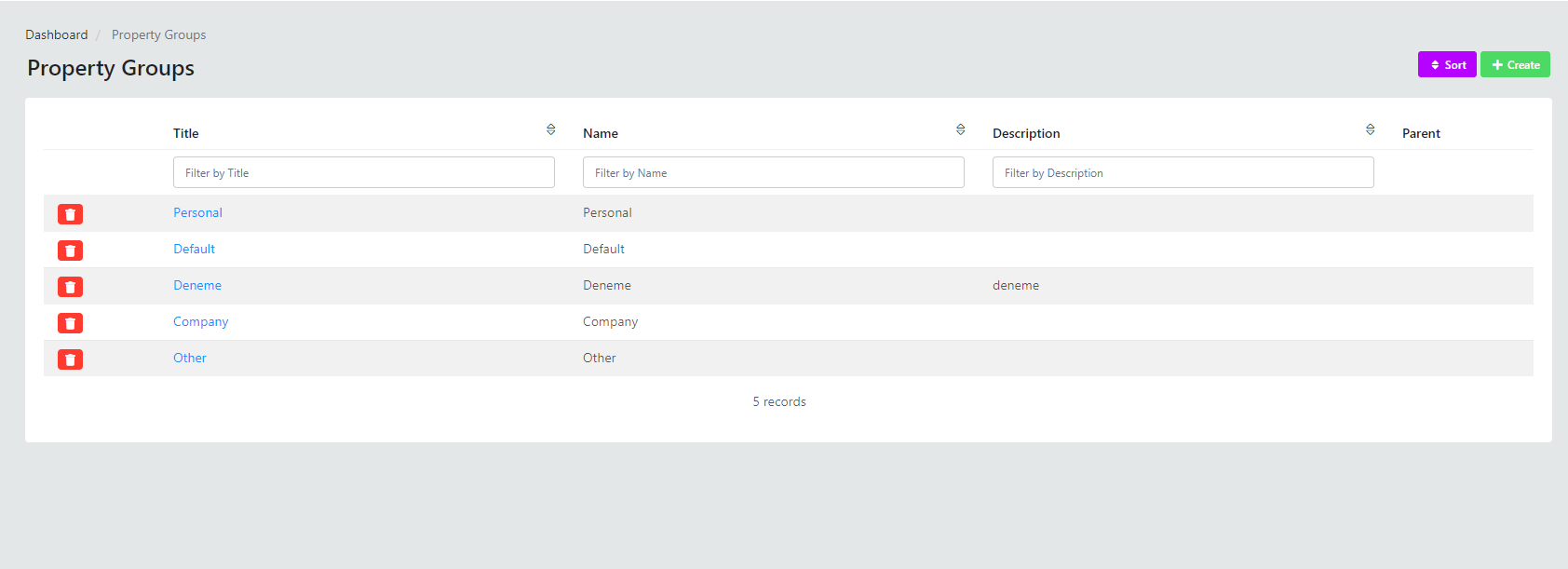
All the features on the user have a group.
For example, the date of birth is a personal feature and the group of this feature is called personal (personnel) and is included in the personal (personnel) feature group. The created properties can be assigned to groups from this section. Assigning properties to property groups, from the create property screen for the property you are on, It is carried out from the Group section.
Sort - Sort
The "Sort" button takes you directly to a page where you can sort property groups.
Create - Create
The "Create" button takes you directly to a page where you can add a new property group.
Edit Property Group Details
When you want to edit the property groups, after clicki
