Create New Provider
The create provider page allows you to create a new profile provider.
Create provider page,
Title
Name
Target Type
consists of fields.
Title
This is the field to specify the provider title.
Name
This is the field to specify the provider name.
TargetType
This is the field to specify the provider target type.
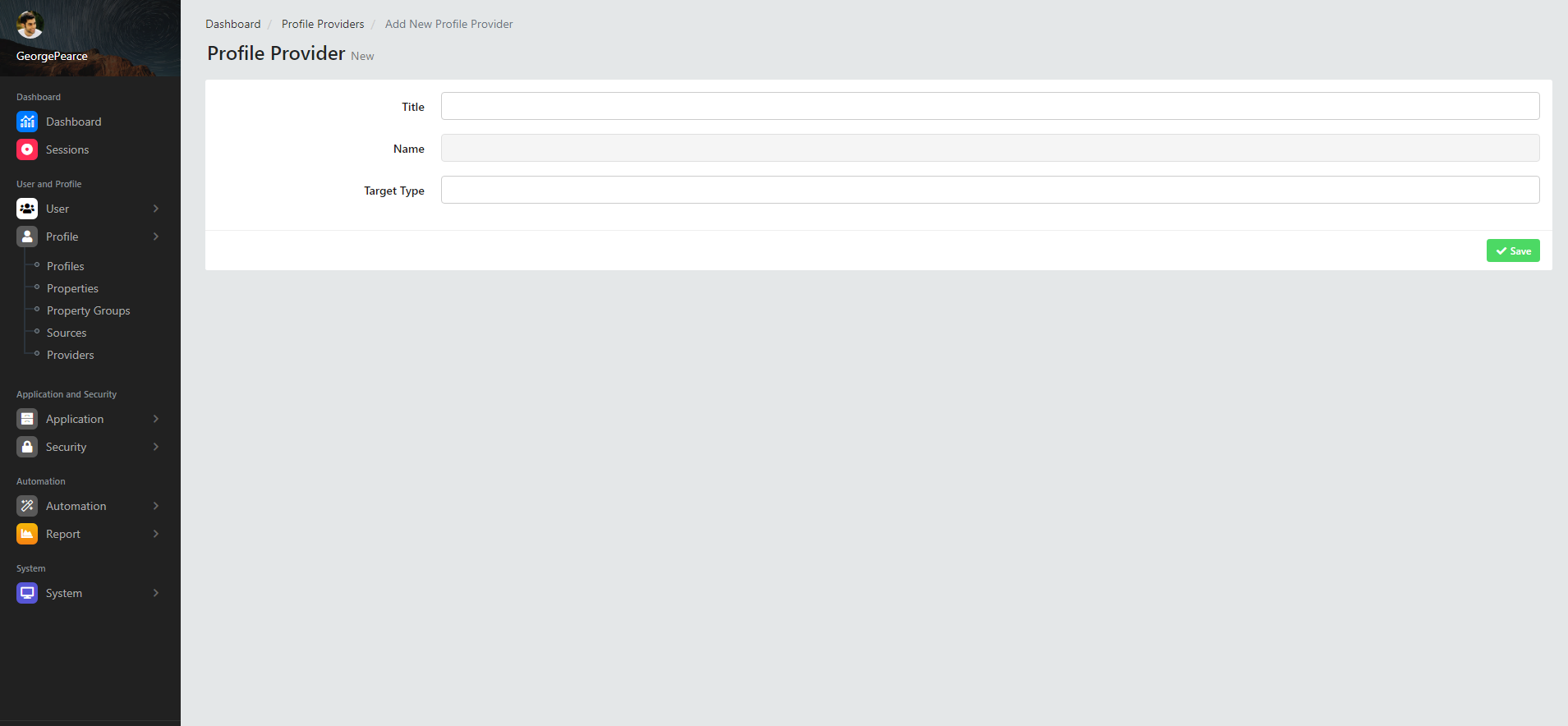
After the provider adding fields are filled, a new provider is added by clicking the "save" button. If added successfully, the provider will issue a confirmation notification that the addition was successful.
