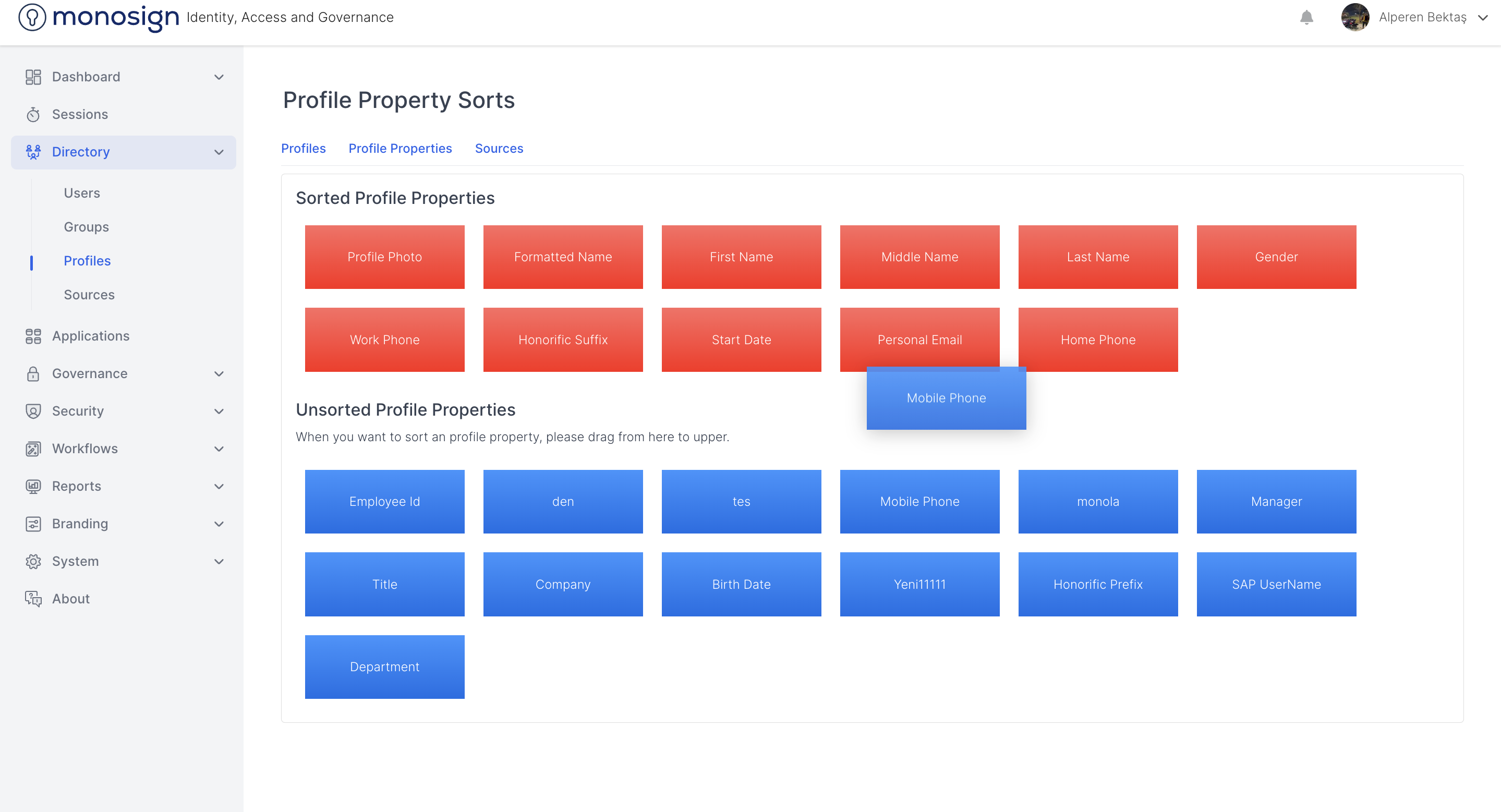Sort Properties
The Sort page is the area where you can sort the profile properties.
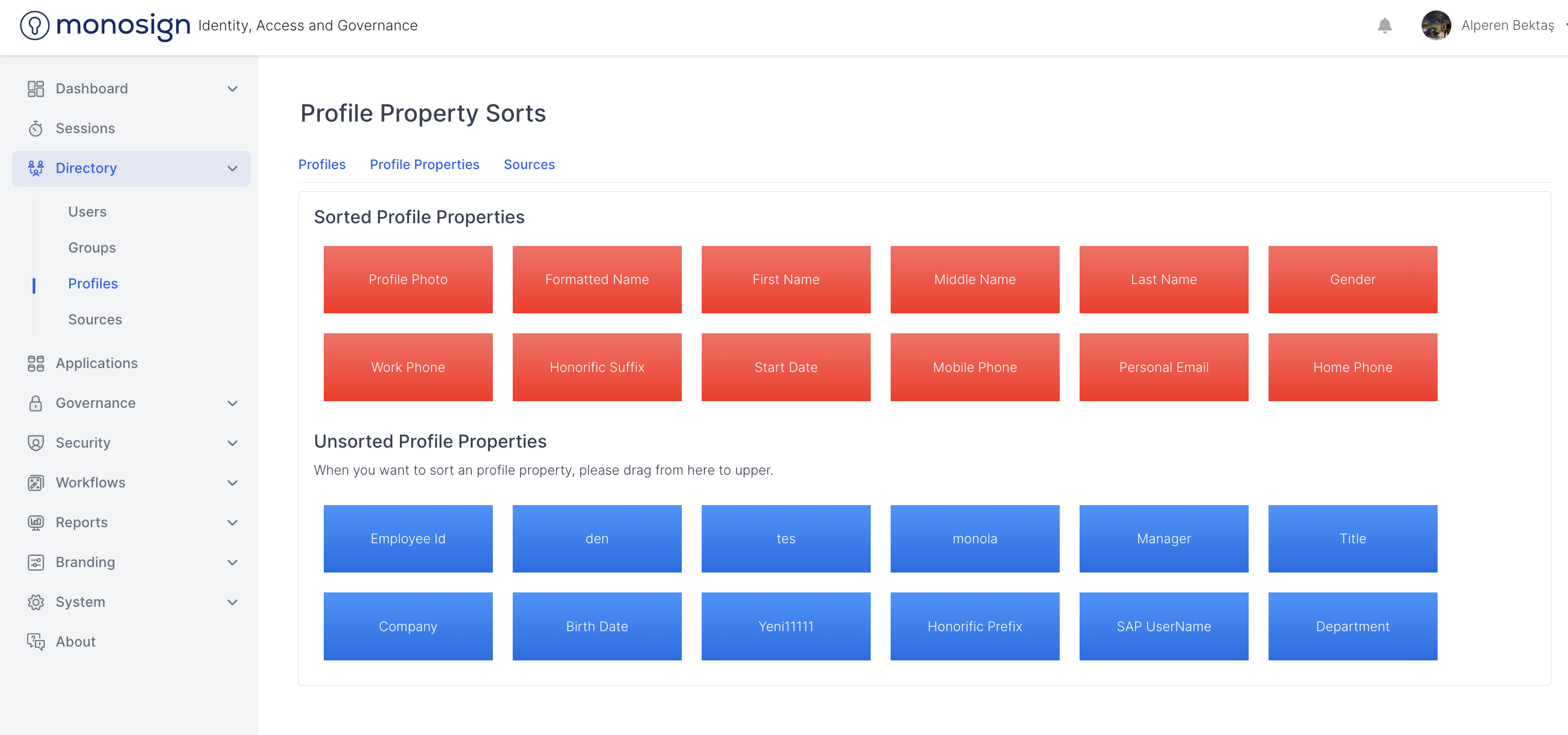
On the page that appears, the features indicated in red in the upper area represent the listed profile features. Blueprinted features represent unordered profile features. Hold any of the profile properties and enter the Sorted Profile Properties field as seen in the image.
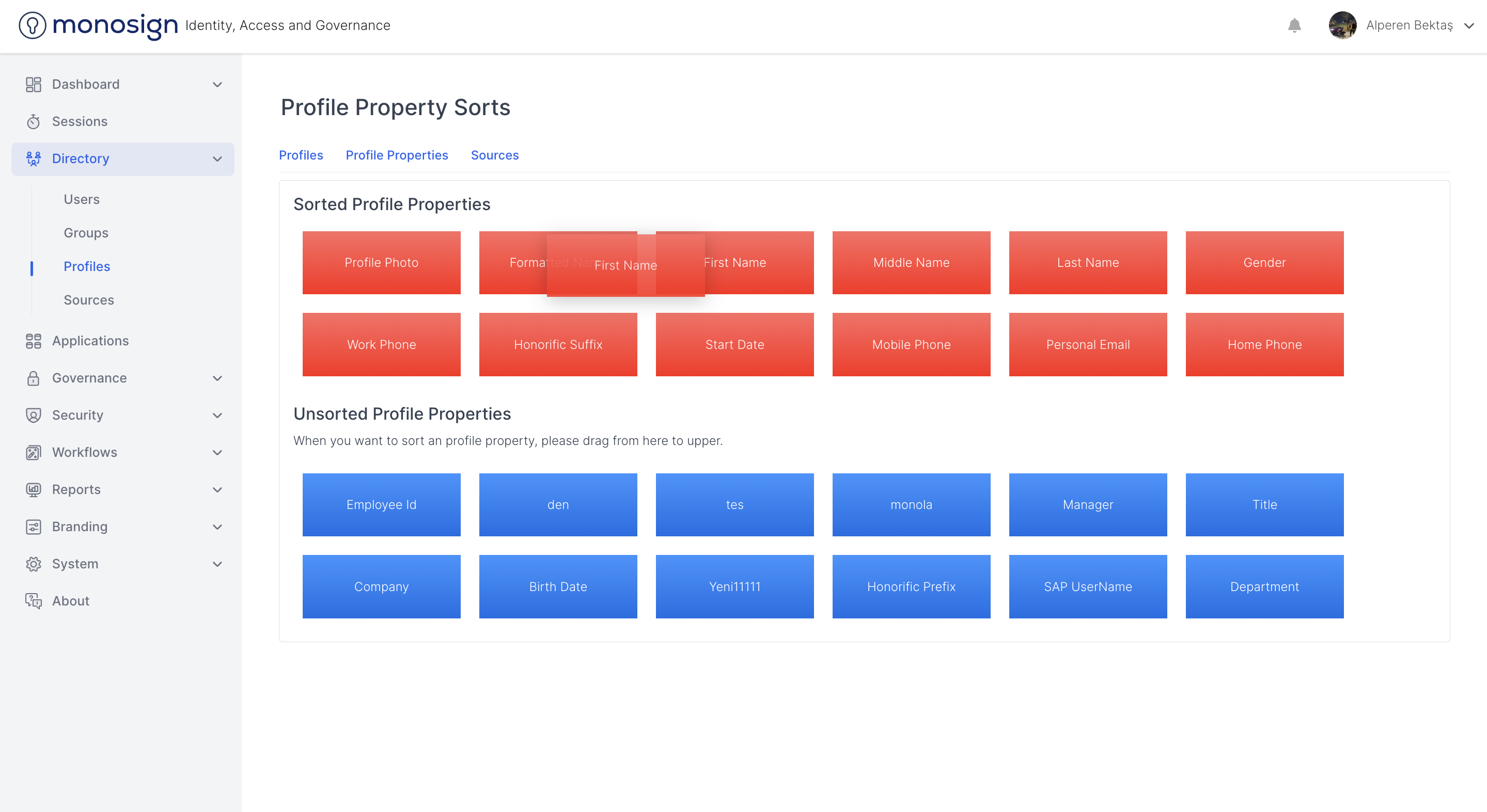
or you can drag it to the Unsorted Profile Properties field as seen in the image and sort it.
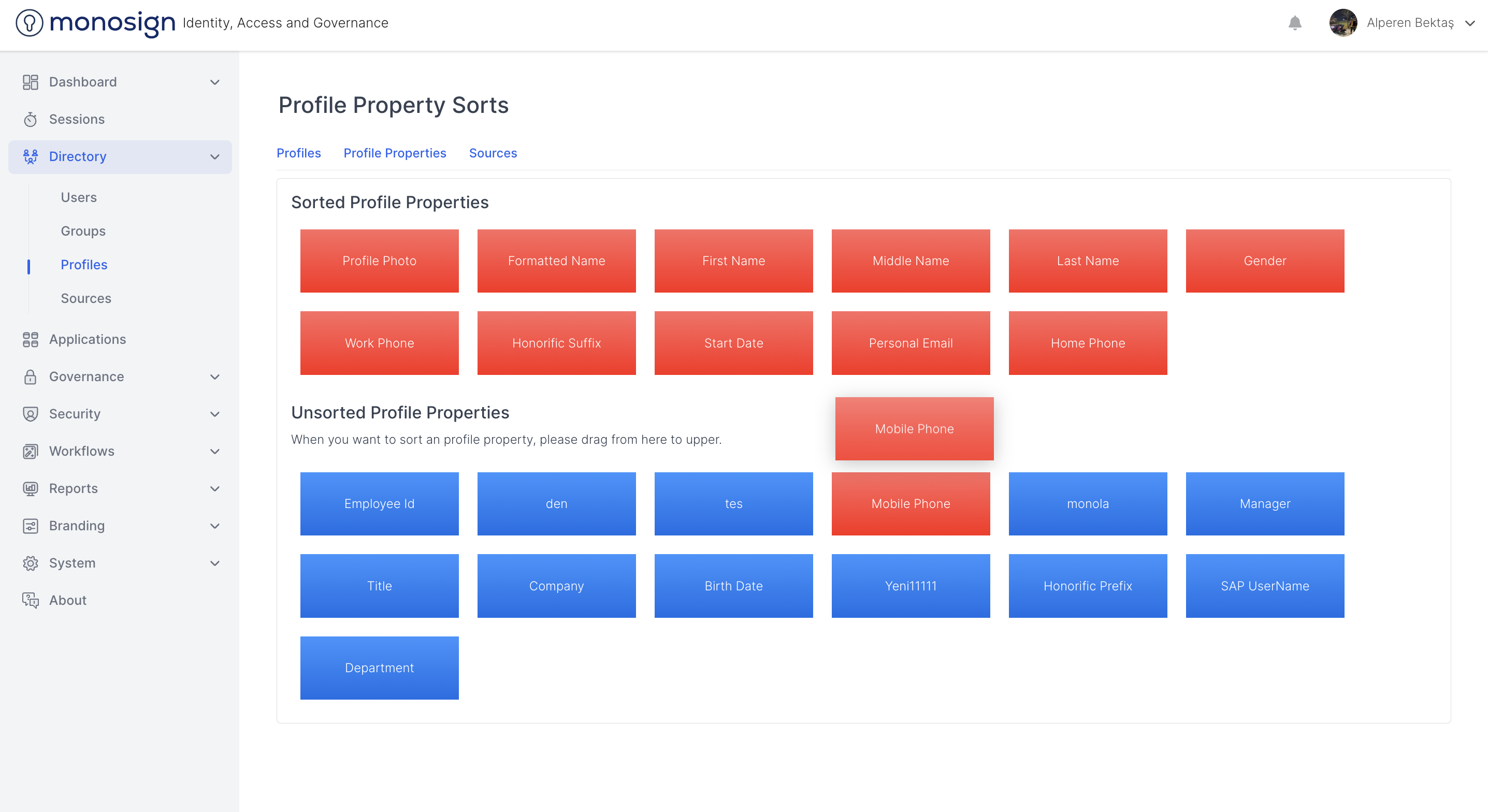
You can also move and relocate each property in the sorted or unordered profile properties group within its own fields.