Properties
It is the area where all information about user profiles can be viewed, features can be edited and new features can be added.
Specifications,
Fields | Description |
|---|---|
Title | By the title of the feature |
Name | By feature name |
Type | By property type |
Display | By feature's viewability |
Editable | According to the editability of the property |
Binding | By connector type |
can be filtered.
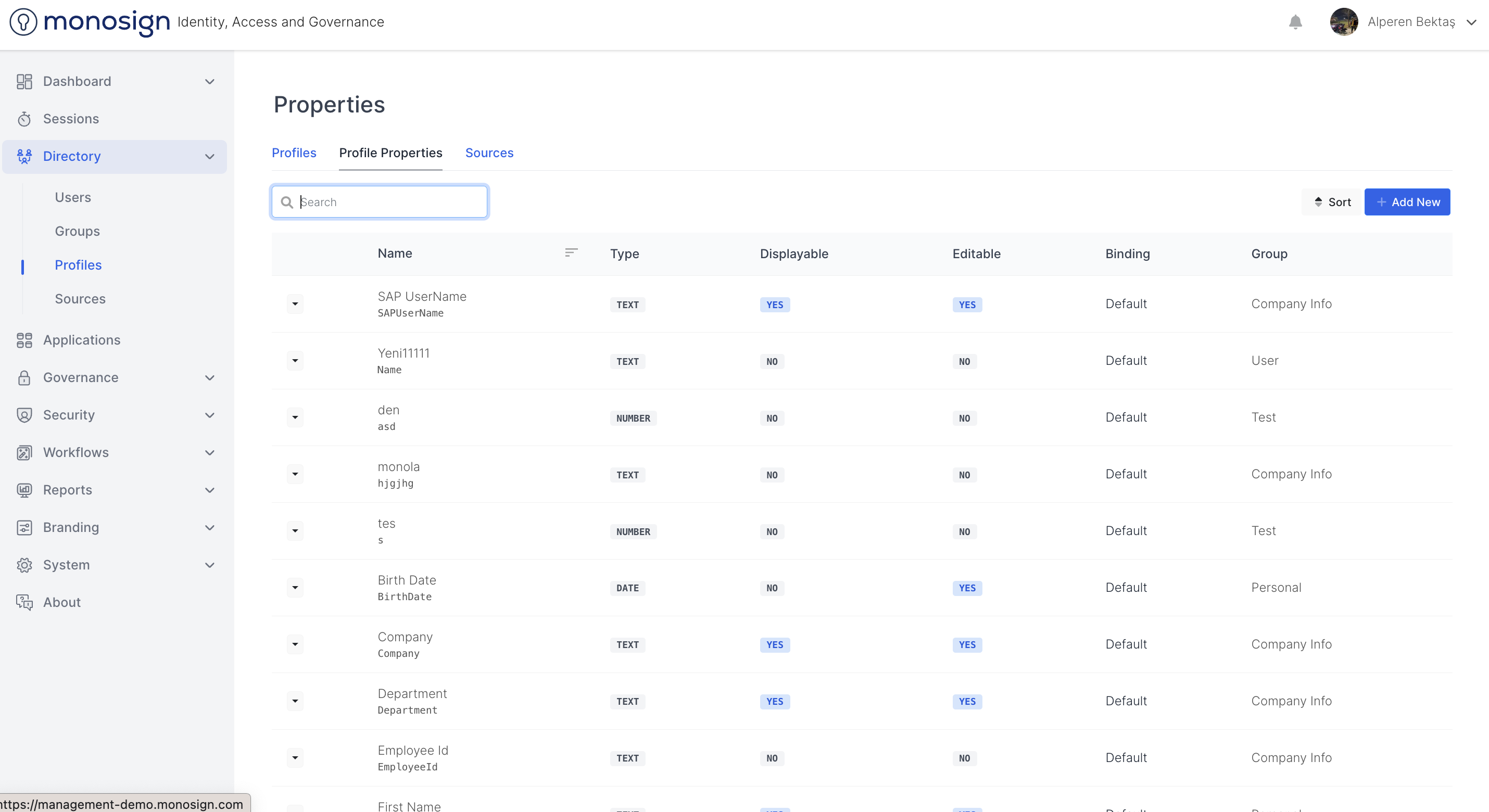
Title
This is the field that displays the title information of the property.
Name
It is the field that shows the name information of the feature.
Type
It is the field that shows the type / type information of the property.
Text - Informs that the property type / type is text.
Number - Informs that the property type / type is number.
Date - Informs that the property type / type is date.
Date Time - Informs that the property type / type is a number.
Image - Informs that the property type / type is a number.
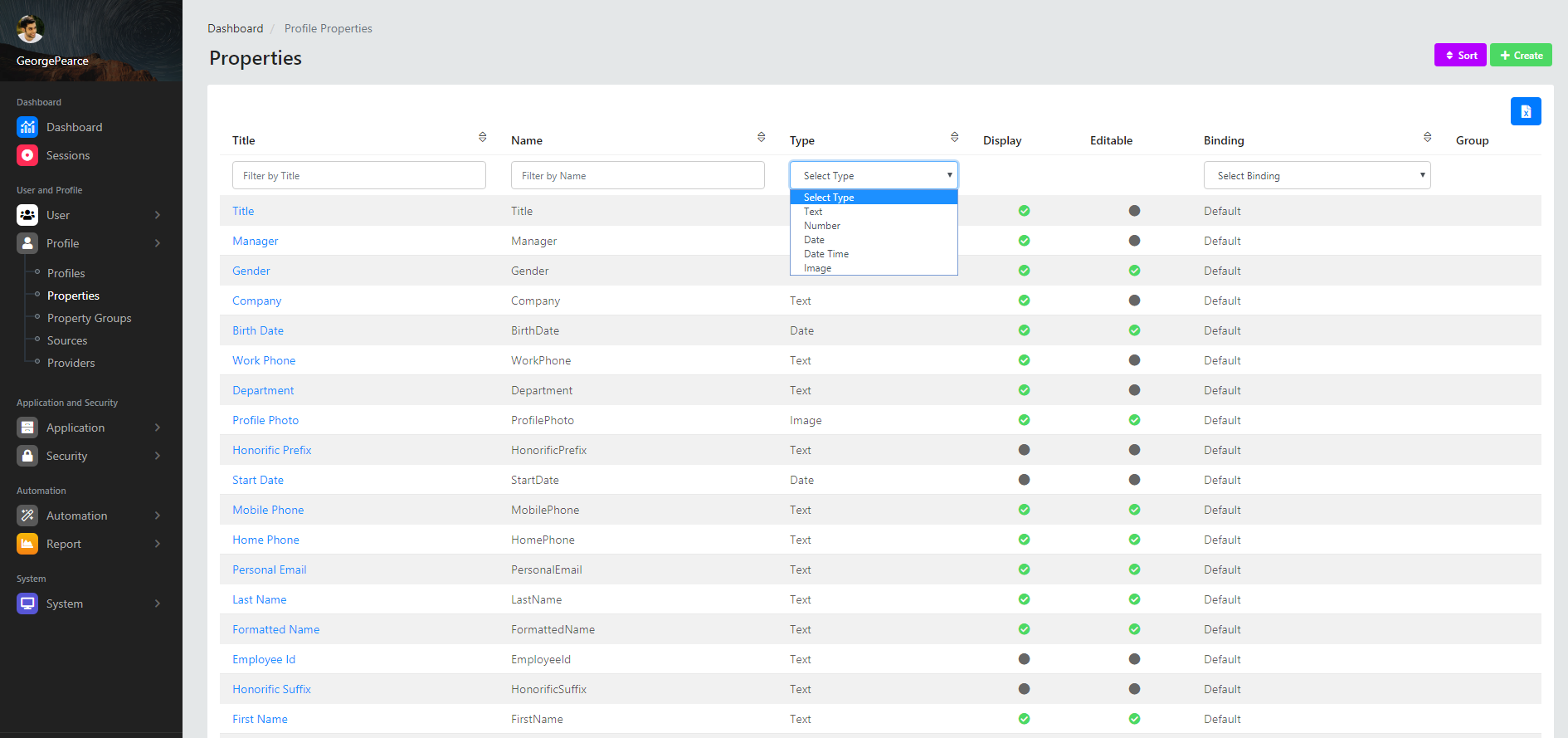
Display
This is the field that displays the display information of the property. The green tick and gray spaces provide information about whether the features are displayed in the user account.
editable
Green tick and gray spaces are used to indicate whether properties are editable or non-editable.
Binding
This is the field that determines how the feature's synchronization service behaves when reading and writing data.
Default - Informs the connector that it is the default.
One Time - Informs that the connector is one-time.
One Way - Informs that the connector is one-way.
One Way to Source - Informs that the connector is one-way to the source.
Two Way - Informs that the connector is bidirectional.
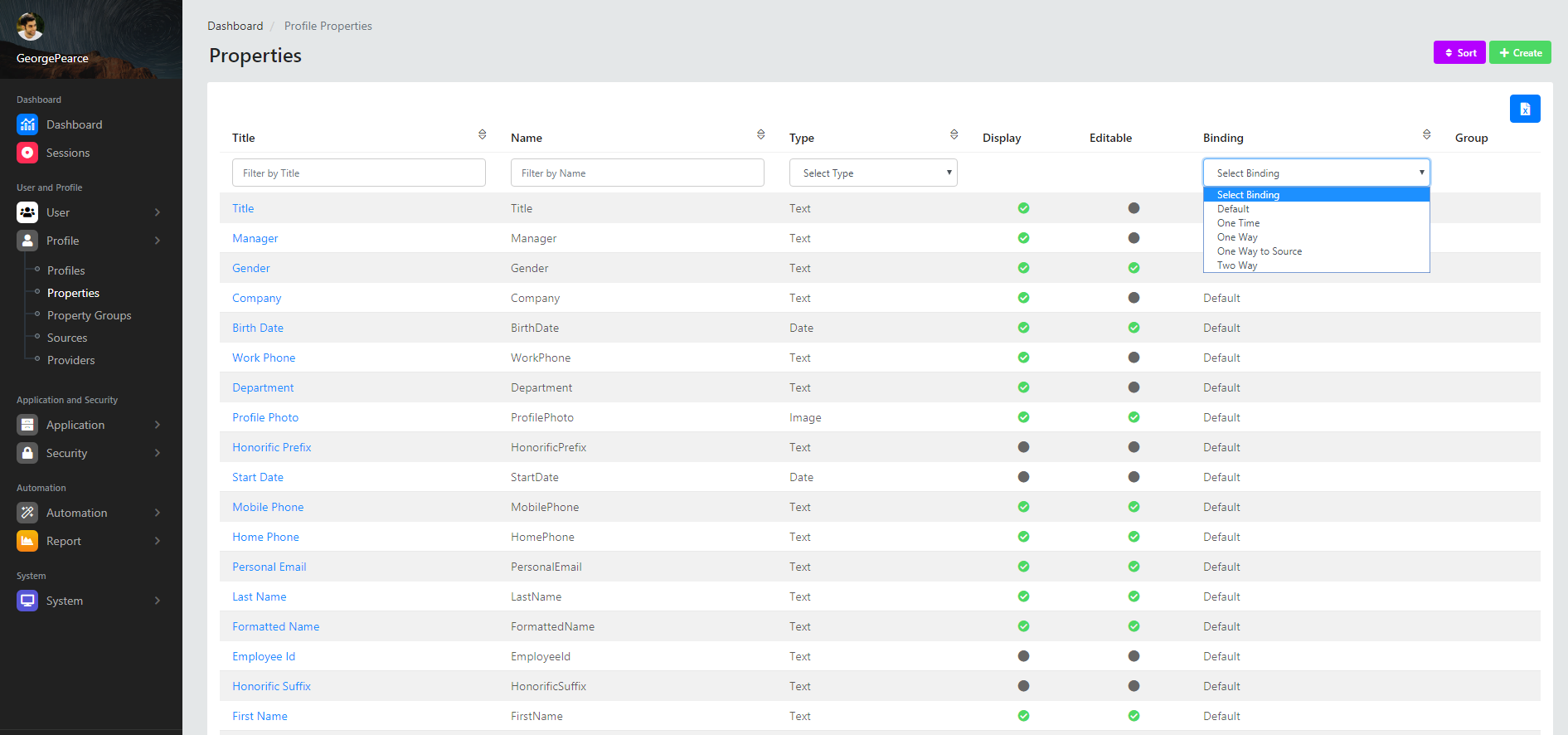
You can edit the edit profile properties section. To edit the properties, click on it to access the page with details about that particular property.
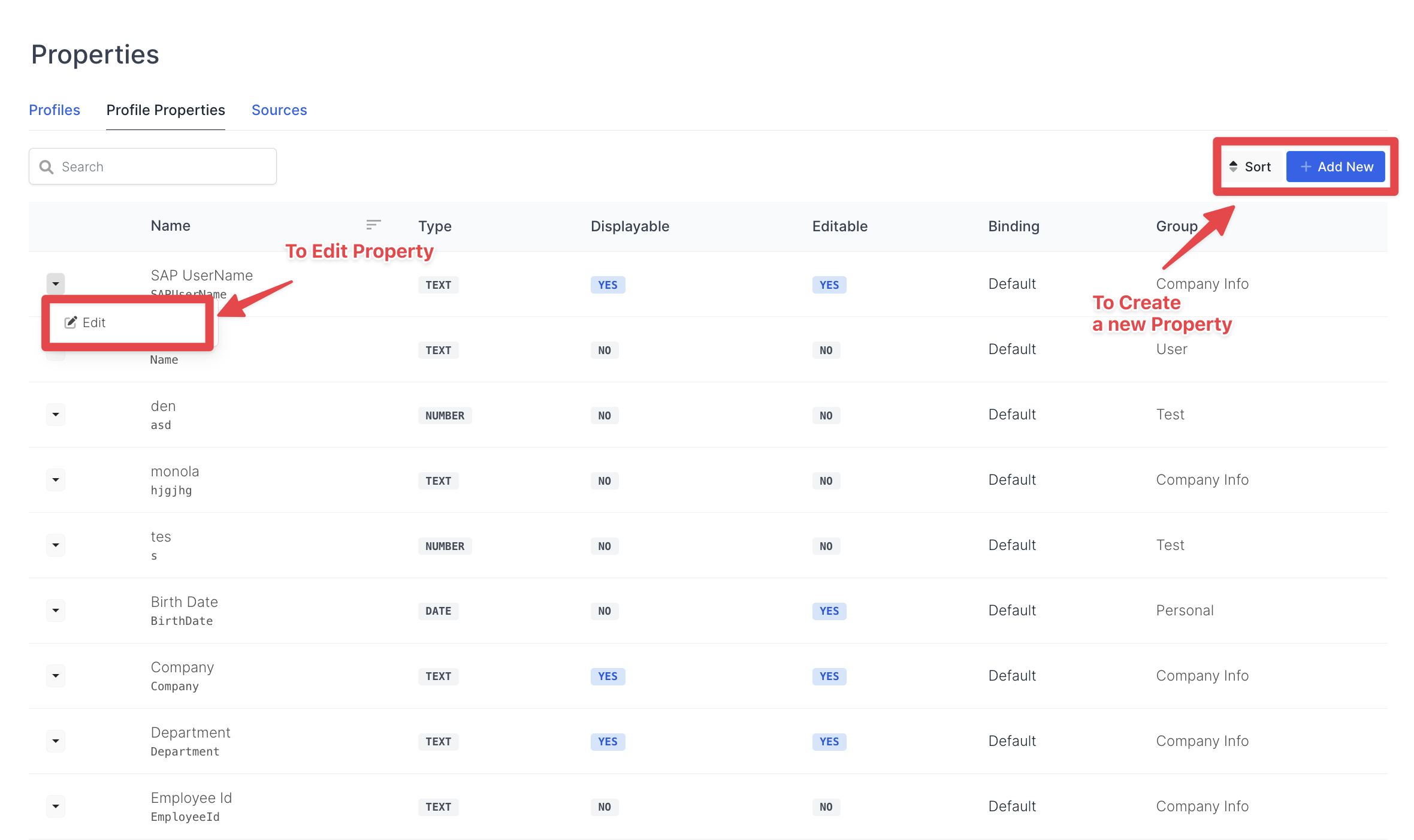
Shorts
Clicking the "Sort" button takes you to a page where you can sort the properties.
Create
Clicking the "Create" button takes you to a page where you can add properties.
