Zones
These are the regions that enable collective control of objects assigned to all object types/types defined on the system. You can assign objects assigned to object types / types to zones.
If there is no defined zone on the system, you can set the zones to which you can assign objects from the Zone Definitions page. After the zones are defined on the zone definitions page, you can assign objects to zones.
You can sort and filter the Regions page according to the information below.
Informations |
|---|
Name |
Zone |
Type |
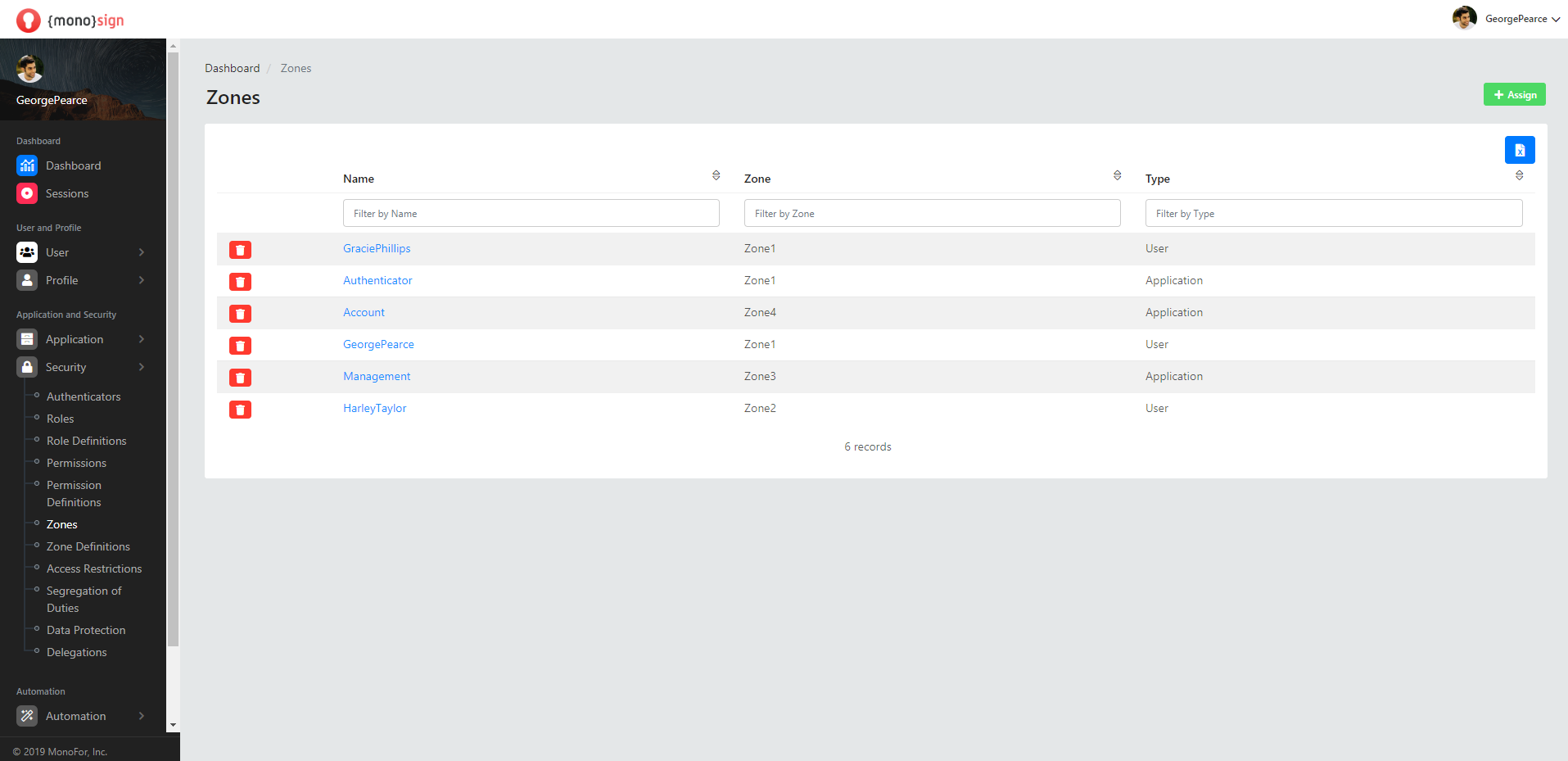
Name
This is the area where you will display the name information of the object assigned to the zone.
Zone
This is the field where you will display the name of the region to which the object is assigned.
Type
This is the area where you will display the object type information of the object assigned to the zone.
Assign
The Assing button takes you directly to a page where you can assign the objects defined on the system to the zones. You can access information about the add new region page to which you will assign here.
Edit Zone
When you click on any object, it directs you to the page where you can edit the region related to that object. Since the edit region page has the same process as the region assignment process, you can access information about the edit region page here.
Delete Zone
On the Zones page, the red button next to the objects allows you to delete the zone related to that object. When the button is clicked "Are you sure? (Are you sure?)" . "This zone will be removed!. If you remove this zone, it will be deleted permanently." generates a warning. When you press the "Yes, delete it" button, you will delete the region. If the zone deletion is successful, a confirmation notification will appear.
