Dashboard
The management application allows you to perform all administrative activities on the system.
This administrative activity can be basic system resources such as users, applications, resources, as well as sub-breakdowns such as user privileges, administration application privileges.
Pre-definitions for applications to be integrated with the system are also made through the Management application.
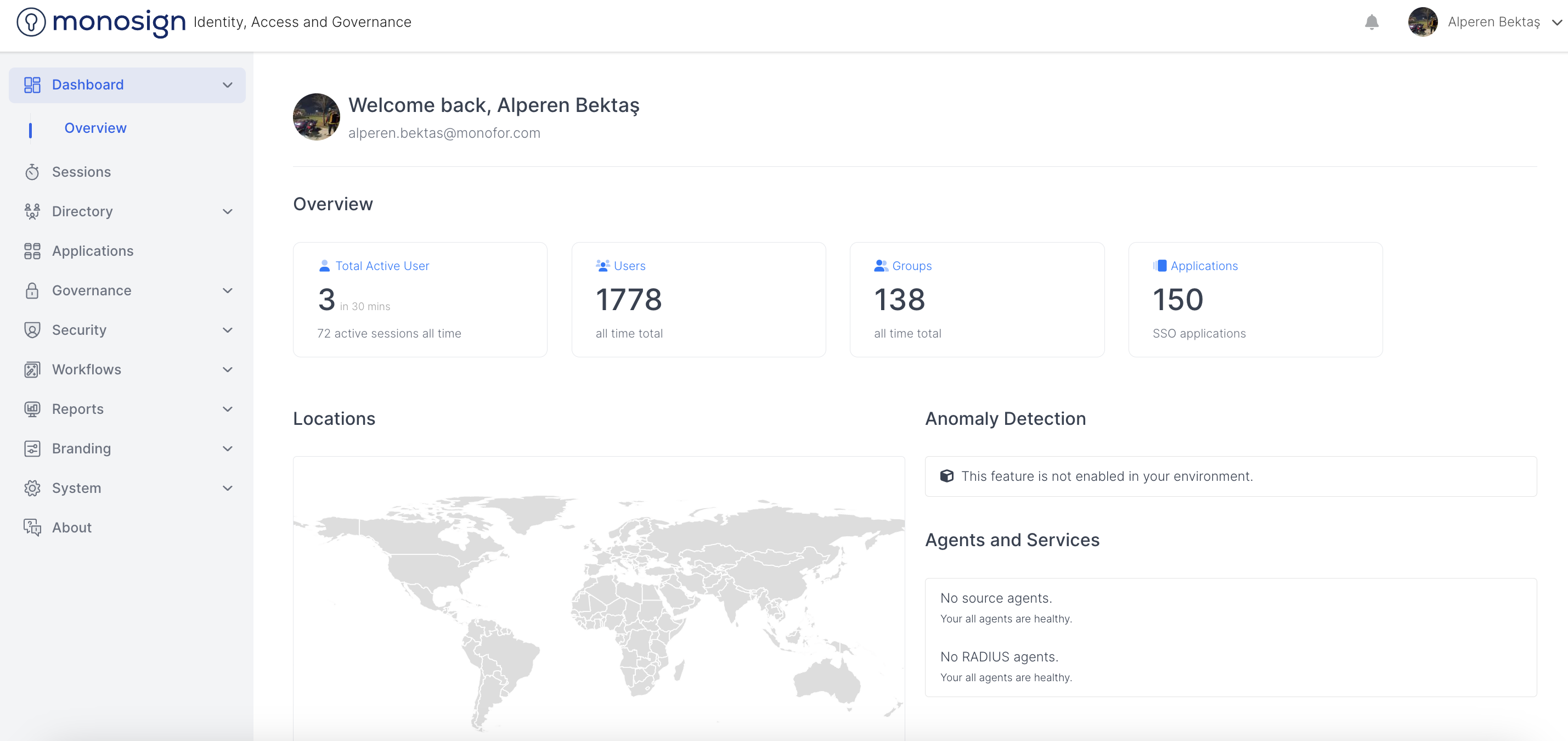
Frequently used user and session reports can be seen on the Dashboard screen. The setting menus can be accessed from the left menu. The main setting titles in the left menu are as follows.
-Users -> User related settings are made here.
Active Sessions -> Active sessions can be managed from this menu.
Profile -> User profile settings are made from this menu.
Applications -> Settings related to applications are made from this menu.
Security -> Security related settings are made from this menu.
Report -> Detailed reports about the system can be checked from this menu.
System -> System configurations can be done from this menu.
By clicking the user logo in the upper right part of the screen, you can switch to the account page and log out.
Documentation about the account page can be found here.