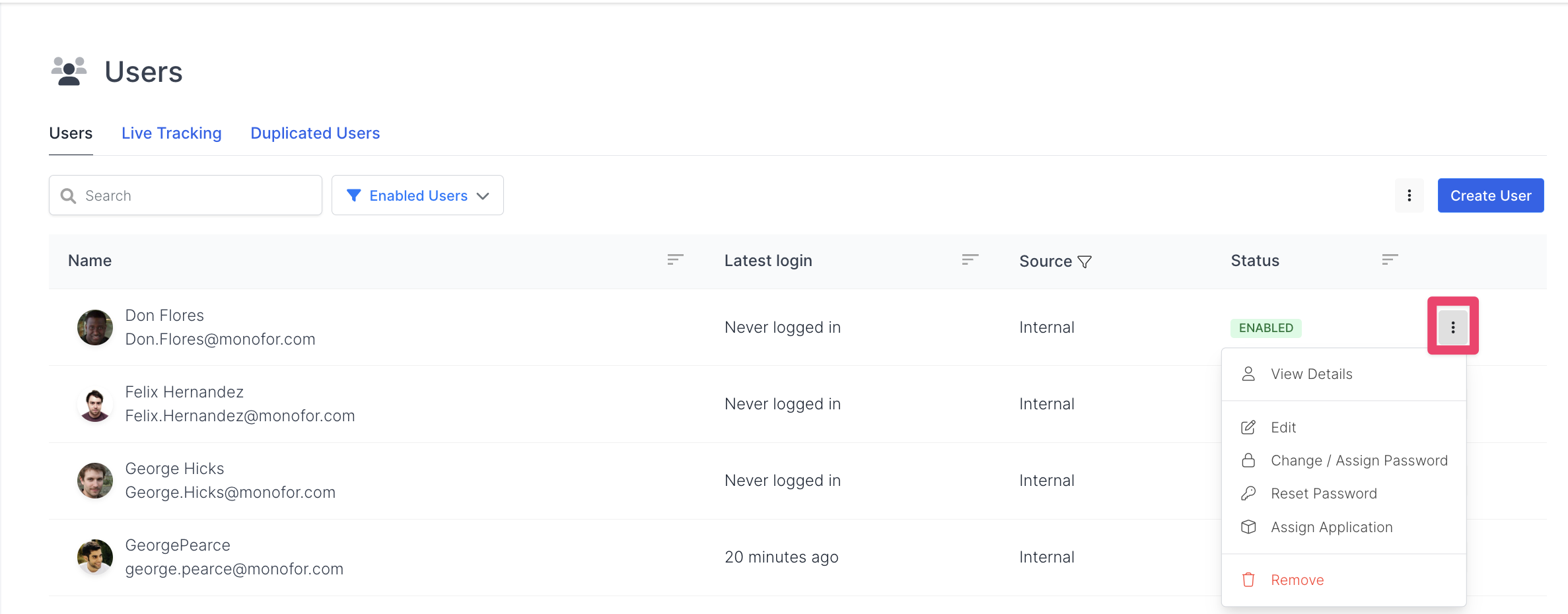Users
It is the page where all users on the system are listed.
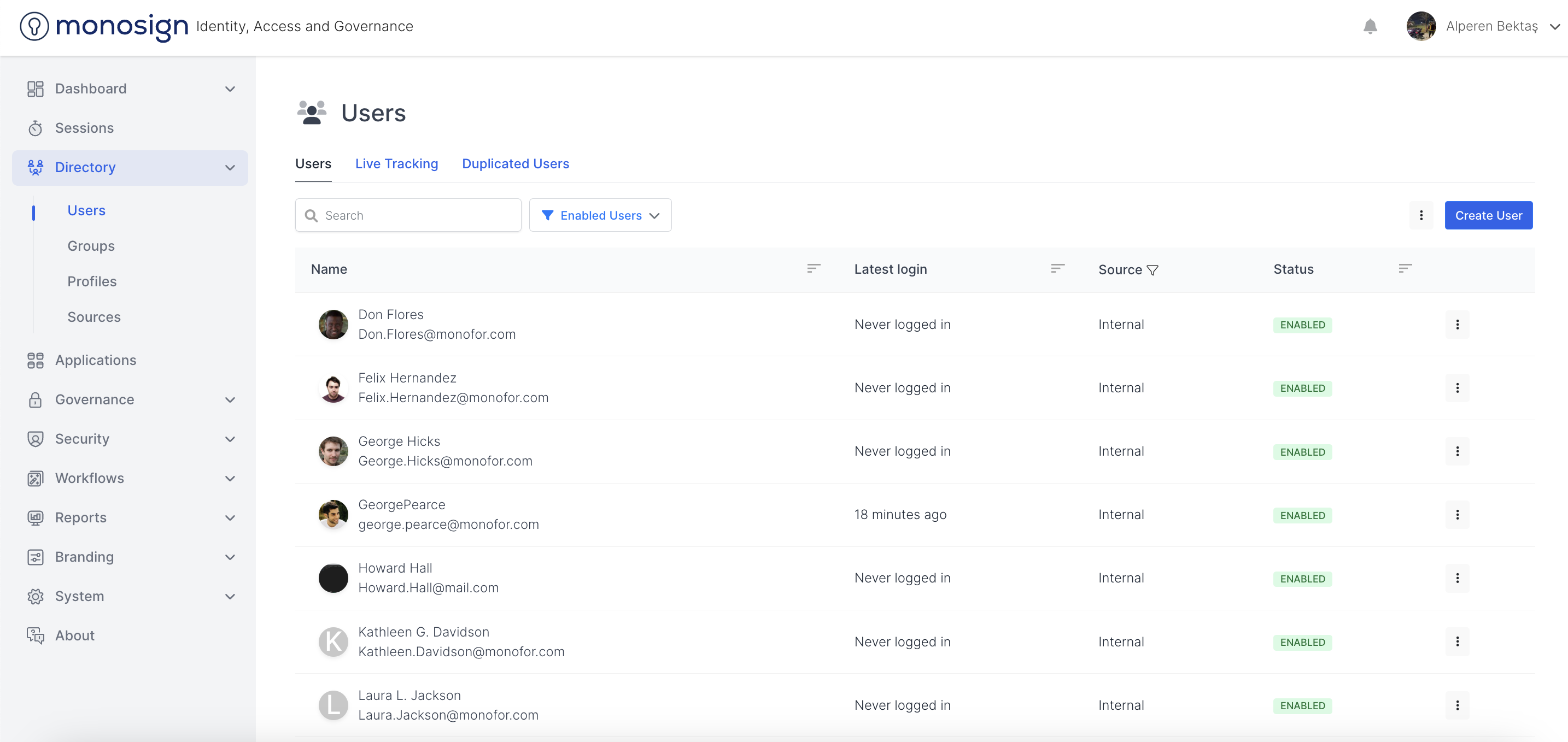
The displayed table contains the information below.
Table Columns | Description |
|---|---|
Name | Specifies username, e-mail address and mfa activity status |
Latest Login | Specifies the date the user login was last updated |
Source | Specifies the source to which the user account was added |
Status | Specifies the status of the user account |
You can search or request users from the filter fields at the top of the table.
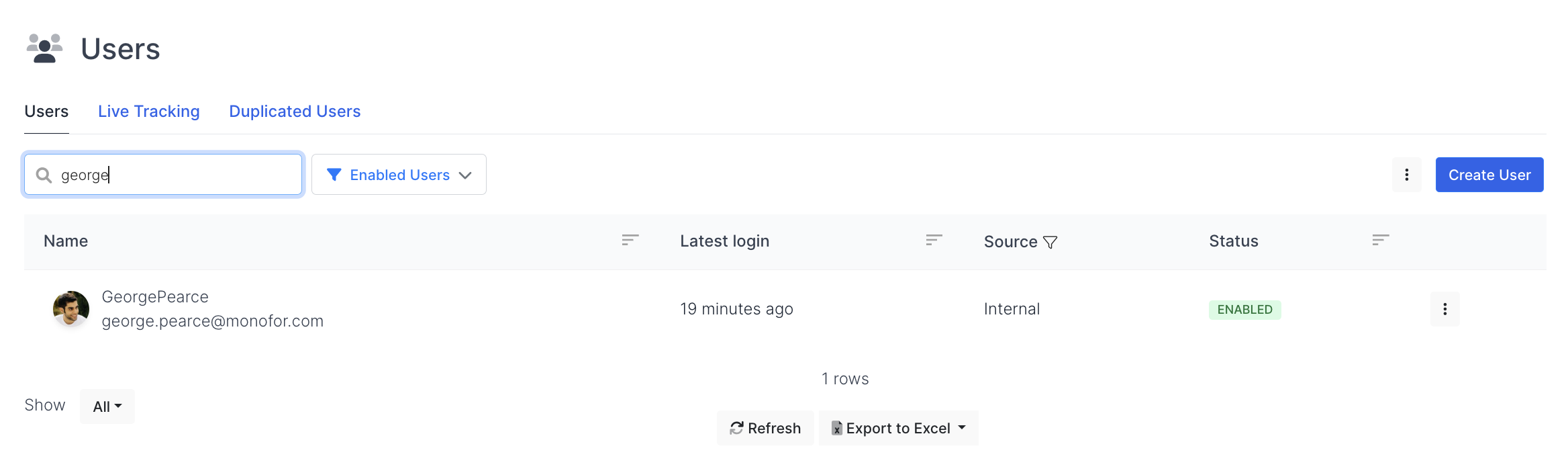
Create User You can create a new user from the button. More detailed information can be found here.
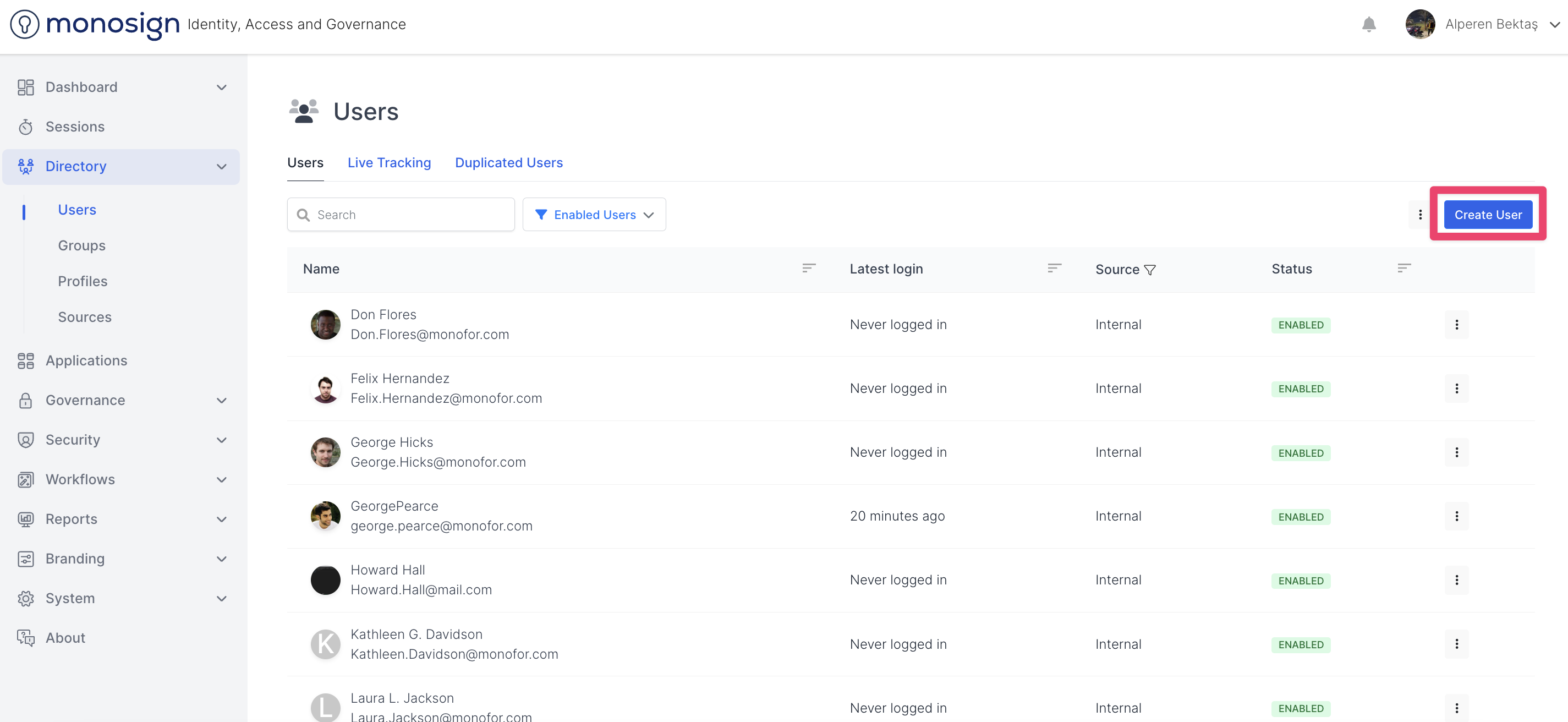
Add User From Source ın order to use the feature, you must click on the 3-dot button on the right side of the page. You can add users to the system from user resources from this button. More detailed information available here .
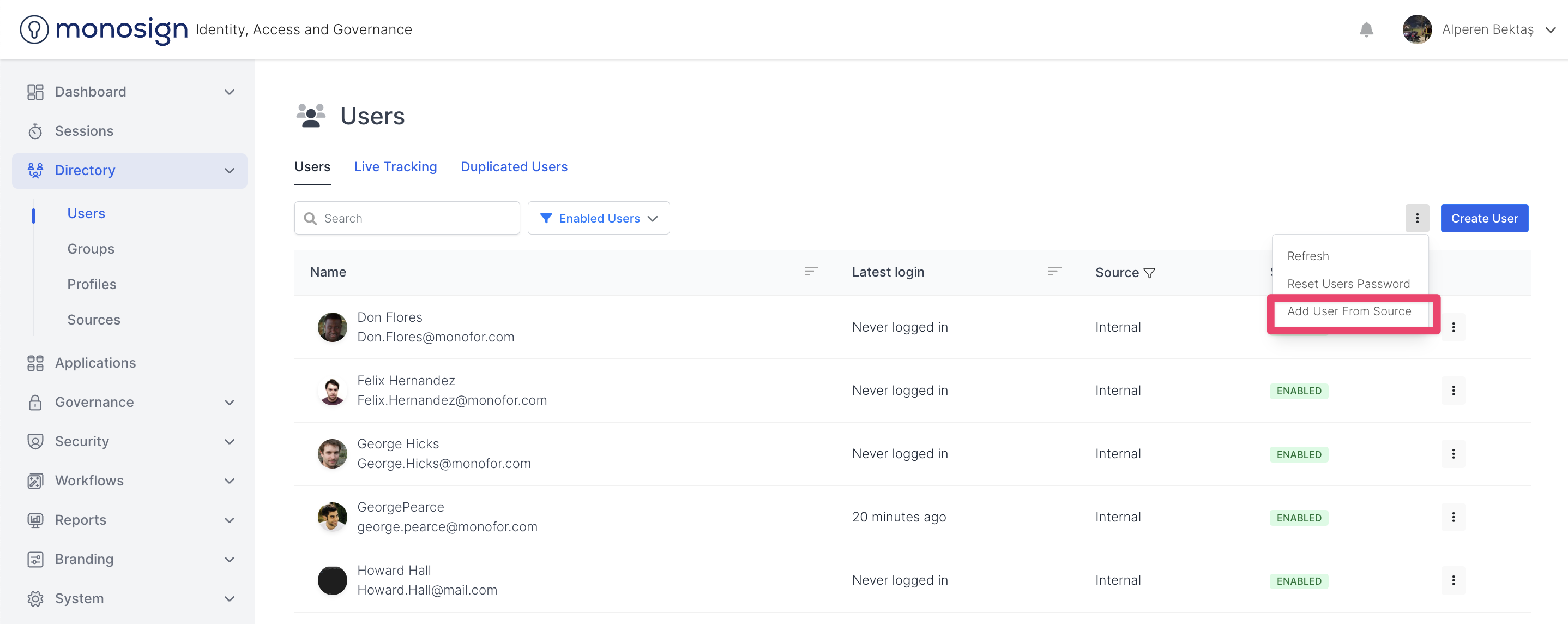
Reset Users Password ın order to use the feature, you must click on the 3-dot button on the right side of the page. In this button, you can reset the passwords of the users in accordance with the Email Domain rules you specify and inform them by e-mail. More detailed information can be found here.
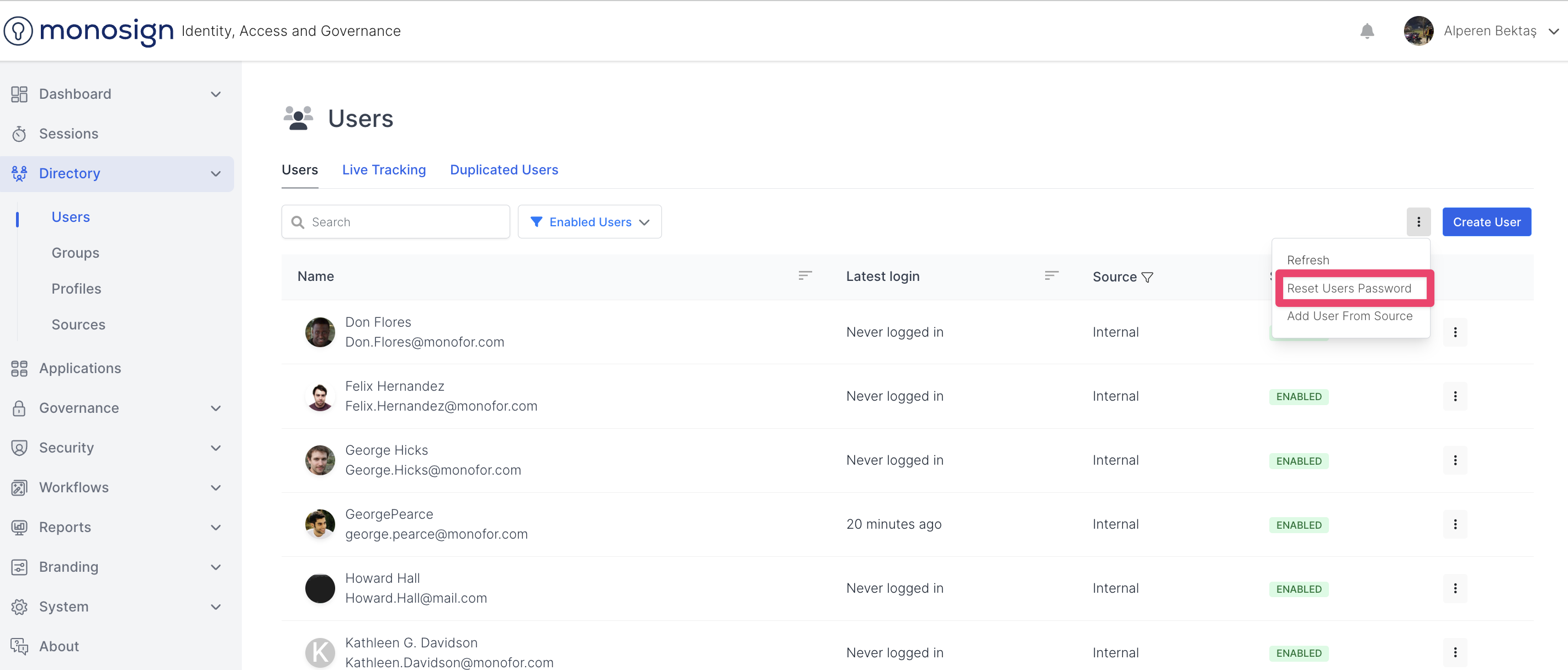
on the Users page, there is also a quick action button that you can do about users. More detailed information available here.