Profile Provider Details
You can view the details of any provider you are on on the profile provider details page.
your profile,
Profile Provider Id -
Title
Name
Target Type
you can view information.
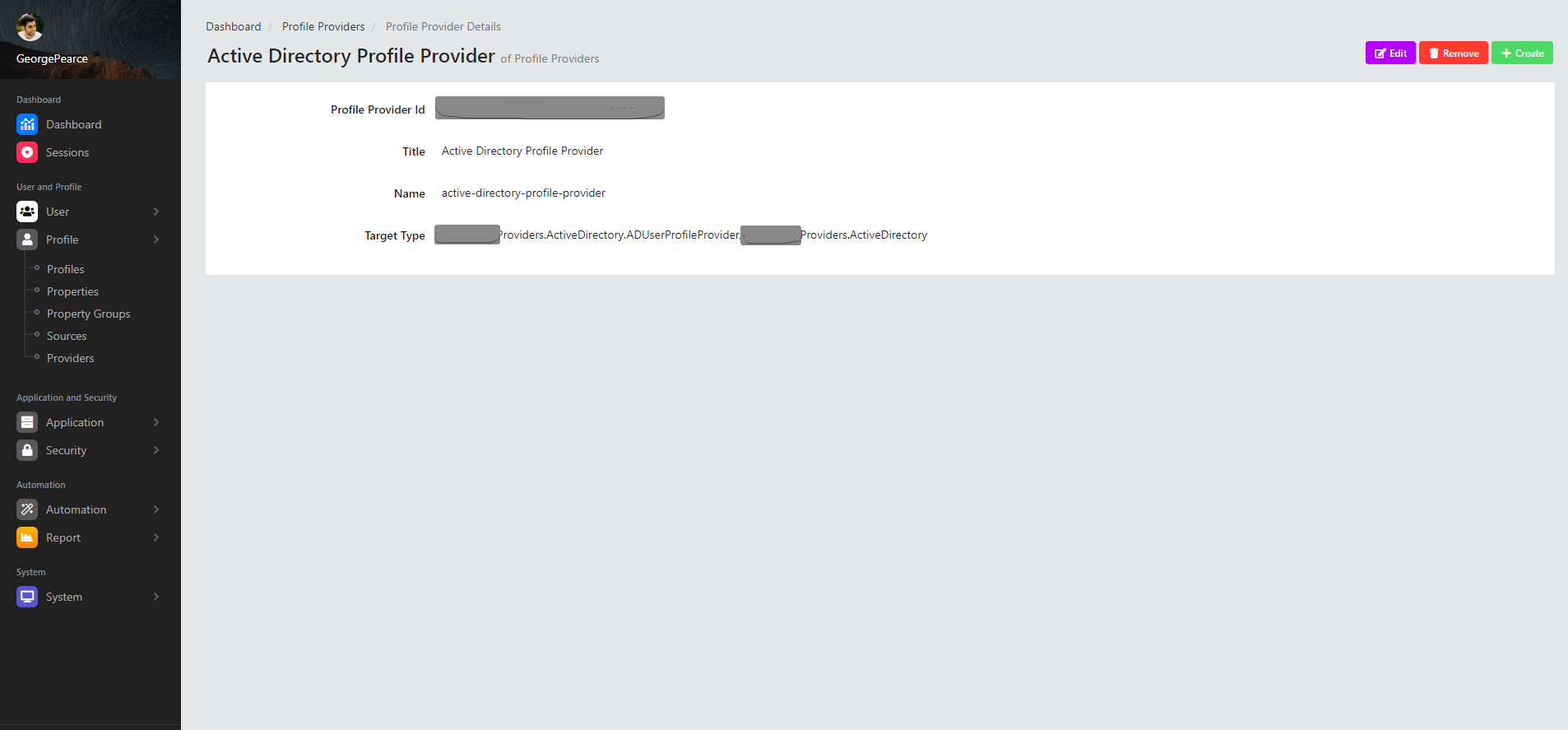
Edit Provider
Click the "Edit" button and it will take you directly to the page where you can edit the provider.
Remove Provider
When the "Remove" button is pressed, a window will appear in which you can remove the provider. "Are you sure?" "This profile provider will be removed" warning appears in the window. The provider is removed by pressing the "Yes, delete it" button. If the operation is successful, the provider issues a confirmation notification that the deletion was successful.
Create Provider
The "Create " button takes you directly to the page where you can create a new provider.
